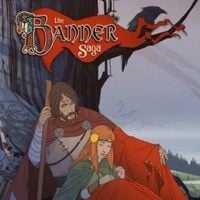Options button.
Statistics button (they will be displayed above the team members and above enemies).
Icon symbolizing the current morale.
Horn used to add willpower points to the characters from the team. Clicking on active yellow star is equal to using the horn.
An example of statistics being displayed above the team member: red color represents strength, blue represents armor and yellow represents willpower.
An example of statistics being displayed above the enemy unit: red color represents strength, blue represents armor and yellow represents willpower.
A circle on the ground which symbolizes an active unit.
Blue field - a character can reach it without having to spend willpower.
Yellow field - a character can reach it only be spending willpower point(s).
Statistics for the active unit.
A list which represents the turn order for the units on the battlefield. Clicking on unit icons allows to see their skills.
Help button.
The Banner Saga: Combat
Table of Contents
The picture above shows an example of a battle screen. It's worth mentioning that in the first few fights some elements (e.g. horn used to give willpower points to the allies) are unavailable and can be unlocked later on.
You are not permitted to copy any image, text or info from this page. This site is not associated with and/or endorsed by the developers and the publishers. All logos and images are copyrighted by their respective owners.
Copyright © 2000 - 2025 Webedia Polska SA for gamepressure.com, unofficial game guides, walkthroughs, secrets, game tips, maps & strategies for top games.