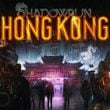Controls
You can play Shadowrun: Hong Kong using the mouse only. Still, there are a number of hotkeys that will make playing faster and easier.
 | Move/ Attack/ Interact |
 | Camera controls |
 | Zoom in/out |
 | Camera controls |
 | Reload |
 | Switch between camera distances |
 | Open spellbook (in the combat mode) |
 | Access inventory (in the combat mode) |
 | Activate the totem (skills, in the combat mode) |
 | Switch between party members (in the combat mode) |
 | Display descriptions of the game world elements |
 | Quick save |
 | Quick load |
 | Access the PDA |
 | Access the PDA in the Character tab |
 | Access the PDA in the Gear tab |
| Dialogue options selection/ Switch between weapons (in the combat mode) |
| End your turn |
| Debug console |
You are not permitted to copy any image, text or info from this page. This site is not associated with and/or endorsed by the Harebrained Holdings or Harebrained Schemes. All logos and images are copyrighted by their respective owners.
Copyright © 2000 - 2025 Webedia Polska SA for gamepressure.com, unofficial game guides, walkthroughs, secrets, game tips, maps & strategies for top games.