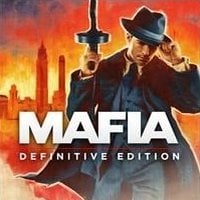Mafia Definitive Edition: Difficulty levels
This page of the Mafia Definitive Edition guide describes all available difficulty levels. You will find out what are the available difficulty levels, what exactly is the classic difficulty level, can you change the difficulty level once you start the game, and what are the additional difficulty level settings (e.g. simulation driving model).
- Difficulty levels
- Classic difficulty level – what is it?
- Can I change the difficulty level?
- Additional difficulty level settings
Difficulty levels

Mafia Definitive Edition has four difficulty levels. They are:
- Easy
- Medium
- Hard
- Classic – this is the equivalent of the highest difficulty level.
The main differences between easy, medium and high difficulties are:
- Opponents' skills – The lower the difficulty level, the less skilled they are, and the more often they miss.
- Aim assist – The aim assist on easy is more apparent while on normal it is only slightly present.
- Police responsiveness – The lower the difficulty level, the more crimes and violations police officers are able to ignore.
- Limited UI – This relates to the high difficulty level. Some user interface elements are removed from the screen.
Classic difficulty level – what is it?
Classic is designed for those looking for a real challenge and wanting Mafia Definitive Edition to offer a similar difficulty as Mafia 1 from 2002. Playing the remake for the first time at this difficulty level can result in frequent deaths and repeating many sequences.
Here are the key features of the classic difficulty level:
- Opponents are deadly effective – This means that they very rarely miss and that their attacks inflict heavy damage. Opponents can also avoid Tommy's attacks more effectively.
- Police respond to the vast majority of crimes – This can be particularly problematic when traveling around the city. Law enforcement can respond quickly and effectively to attacks on Lost Heaven residents, vehicle thefts, collisions with other vehicles, and even speeding and running a red light.
- Police are more effective during chases – You have to expect that you will not be able to easily lose police cars and that once the pursuit begins, police will set up roadblocks more often.
- Severe user interface limitations – This provides a higher level of immersion, but at the same time deprives the player of elements that, e.g. help in exploration. The classical difficulty level turns off, e.g. special road signs indicating the need to make a turn to another street.
- Reloading weapons with ammo still in the magazine leads to their loss – It simply means that you should always empty the magazine before you reload the weapon. Otherwise, you will lose some ammunition.
- The race is set to high difficulty. During Fairplay, one of the main missions, Tommy must drive a sports car and win a race on a track adjacent to Lost Heaven.
- Reduced durability of vehicles. They can be destroyed much faster which makes driving more challenging or forces you to abandon your current vehicle and find another one.
- Less effective first aid kits. A first aid kit restores fewer health points. In addition, the health bar can only automatically restore itself to 20%.
Can I change the difficulty level?

Yes, you can. You don't have to stay on the difficulty level you chose at the start of the game. Depending on your preference, you can either increase or lower the difficulty, and this also applies to the Classic difficulty level.
You can change the difficulty level in the options menu. Go to the Game tab and find Difficulty.
Important note – One of the game's trophies/achievements is associated with the Classic difficulty level. If you want to get it, you can't lower the difficulty level at any point in the game. Otherwise, you will lose the chance to unlocking this trophy.
Additional difficulty level settings
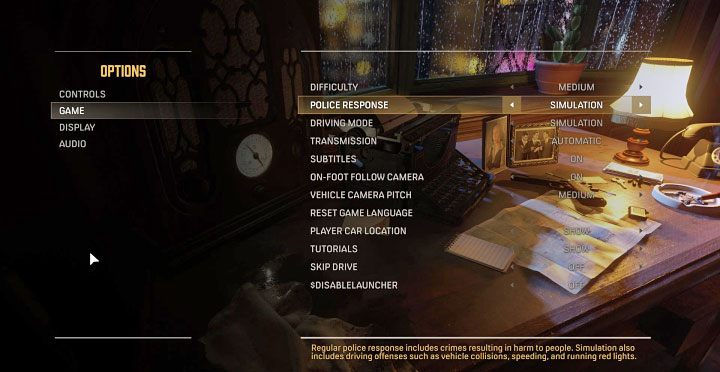
Regardless of the difficulty level you choose, you can also change additional settings. This is done regardless of the current difficulty level. Settings can be found in the options menu in the Controls and Game tabs. The most important of these are:
- Aim Assist – you can choose whether you want to use an assist that helps with aiming firearms. The game also allows you to select the aim assist's level, i.e. how effectively the crosshair will lock on the opponents.
- Police Response – The Simulation setting will ensure that police officers are not limited to responding to firefights and attacks on civilians. They can also go after Tommy if he exceeds the speed limit while driving, hits another vehicle, or runs an intersection on a red light.
- Driving Mode – Selecting the Simulation setting will make the vehicles behave in a more realistic way. This can, of course, significantly hinder the game and lead to more frequent slides, or force you to start losing speed in advance.
- Transmission – By default, all types of vehicles have an automatic transmission. However, you can change this setting and switch gears manually by pressing the appropriate keys.
- Tutorials – By default, all tutorials are enabled. You can disable them if you want to explore all the main gameplay mechanics yourself.
- Mafia Definitive Edition Guide, Walkthrough
- Mafia Definitive Edition: Game Guide
- Mafia Definitive Edition: Basics
- Mafia Definitive Edition: Beginner's Guide & Tips
- Mafia Definitive Edition: Difficulty levels
- Mafia Definitive Edition: Types of secrets
- Mafia Definitive Edition: How Remake differs from Mafia The City of Lost Heaven?
- Mafia Definitive Edition: Lost Heaven map
- Mafia Definitive Edition: Game editions
- Mafia Definitive Edition: Game length
- Mafia Definitive Edition: Basics
- Mafia Definitive Edition: Game Guide
You are not permitted to copy any image, text or info from this page. This site is not associated with and/or endorsed by the developers and the publishers. All logos and images are copyrighted by their respective owners.
Copyright © 2000 - 2025 Webedia Polska SA for gamepressure.com, unofficial game guides, walkthroughs, secrets, game tips, maps & strategies for top games.