House Flipper: General information about investments
In House Flipper, aside from story-related assignments, you can also complete missions in the free mode. Those missions are about investing in demolished flats, their renovation and rebuilding.
Last update:
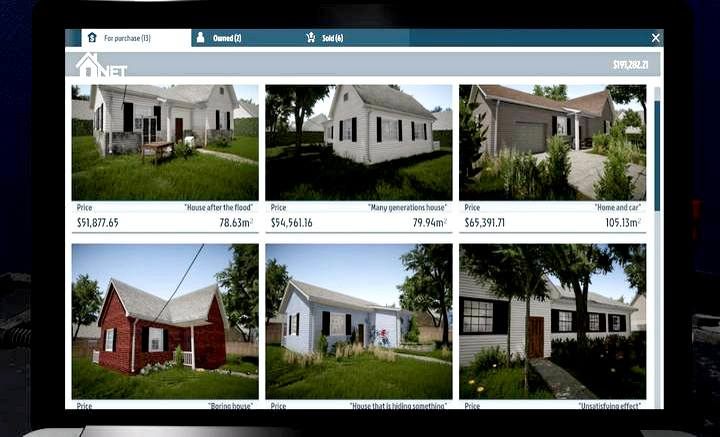
In the free mode you can purchase demolished houses and renovate them. House Flipper will also allow you to become an interior designer. To start a mission from the renovation category, interact with your notebook, open the browser and you will see a list of available buildings for purchase. You can select any that you can afford to purchase - remember that you also need money for furniture, materials and renovation of the newly purchased building.
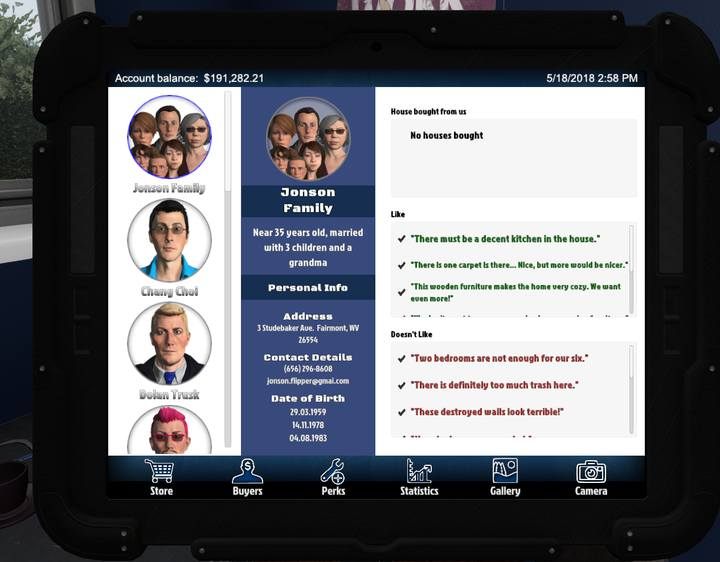
After purchasing a flat and analyzing its state with the help of your tablet, head to the Buyers tab. At the beginning you will not have any additional information located here. With time, after completing more renovations and with trial and error you will learn about the needs of specific buyers (the list of their requirements can be found in the next chapter: "Characteristic of buyers").
Each house, regardless of its state and purpose, should be: de-infested, cleaned (windows included), have all of the holes in the walls patched and installed / repaired all of the basic electrical devices (wall sockets, light bulbs, air conditioning) and appliances (bathtub / shower, sinks, toilet, washing machine). Each of those crucial elements is marked on the mini-map with a red icon (once repaired . installed, the color will turn to green). To sell a flat with a considerable profit, you should adapt your offer to the potential buyers. Note that rooms are characterized by the furniture installed there - you can learn how to acquire a room of a given type from the "Types of rooms - interior" chapter. This is the most crucial aspect of the work.
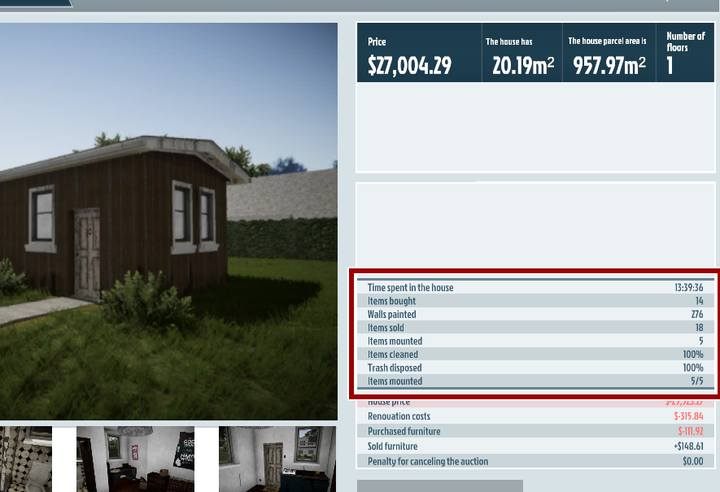
If you think that your work is done, return to your office by using the menu (an auto-save feature will activate once you do so). By using the notebook in your office, open the browser of the owned properties. Here you can check the stats of each one of them and the state of each crucial task to complete (mentioned above). Thanks to that you will know whether you have completed the renovation process and if you have missed something. Regardless of the state of, for instance, cleaning, you can still try to sale the house - although you should not be thinking about netting a high price.
To sell a renovated house you just need to press Enter. Once the auction starts, comments from the potential buyers will start appearing - what do they like about it and what they do not. You can cancel the auction to improve / adapt the flat to the needs of potential buyers, but you should be prepared for a small financial penalty. With each cancelled auction, the amount of penalty will increase and will be summed up. Finally, the house goes to the person that was willing to pay the highest amount, you receive the money immediately and can invest into another renovation.
You are not permitted to copy any image, text or info from this page. This site is not associated with and/or endorsed by the developers and the publishers. All logos and images are copyrighted by their respective owners.
Copyright © 2000 - 2025 Webedia Polska SA for gamepressure.com, unofficial game guides, walkthroughs, secrets, game tips, maps & strategies for top games.
