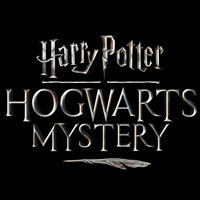Hogwarts Mystery: Controls and system requirements
Basic information about controls and system requirements in Harry Potter The Hogwarts Mystery.
Controls
The section below contains a walkthrough for controls of Harry Potter: Hogwarts Mystery. The whole game is controlled by simple clicking on the chosen icons.

The game enables you to click on characters, objects, or furniture. You can interact with most of these objects - simply press on the chosen icon to perform the action. The screenshot above contains two such icons.

This screenshot shows the process of learning a new spell. In this case, you need to draw an outlined shape to cast a spell. First, you need to choose the right spell. Once that is done, an outlined shape will appear on the screen - you need to use your finger to draw it.
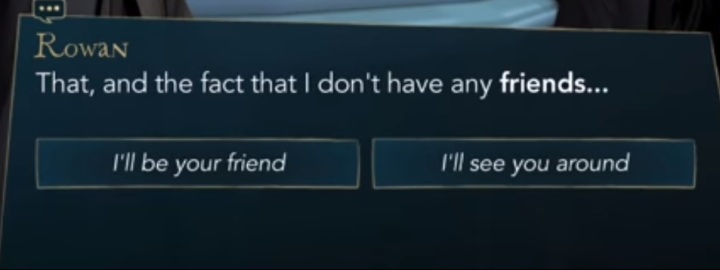
Sometimes, you have an ability to choose a dialogue option when conversing with other characters. To do so, you need to click on the chosen sentence.
The game works in the horizontal mode - normal mode is not available.
System requirements
Harry Potter: Hogwarts Mystery has been released for mobile devices utilizing Android and iOS operating systems. Android users need at least Android 4.4., while Apple users require iOS 9.0 or newer. The game requires just 250 MB of free space. The contents of the game far surpass its meagre size - the authors have introduced a conversation system, fully-fledged combat, and spell system. As a result, you'll learn new spells and utilize them in combat against more and more powerful enemies.
Additional information:
- Required space: around 250 MB.
- Multiplayer: No.
- Internet Connection: Mandatory - the game won't start without an active internet connection.
- Harry Potter: The Hogwarts Mystery Game Guide
- Hogwarts Mystery: Game Guide
- Hogwarts Mystery: Basic tips
- Hogwarts Mystery: Controls and system requirements
- Hogwarts Mystery: Tips & Tricks
- Hogwarts Mystery: How to win a duel?
- Hogwarts Mystery: Character creation
- Hogwarts Mystery: Clothes
- Hogwarts Mystery: Choosing the House
- Hogwarts Mystery: Special events
- Hogwarts Mystery: House points
- Hogwarts Mystery: How to develop skills?
- Hogwarts Mystery: Increasing the amount of energy
- Hogwarts Mystery: How to regenerate energy?
- Hogwarts Mystery: Dialogues
- How to get your own pet in Harry Potter: The Hogwarts Mystery?
- Hogwarts Mystery: How to develop friendships with fellow students outside of regular missions?
- Hogwarts Mystery: Relationships
- Hogwarts Mystery: Basic tips
- Hogwarts Mystery: Game Guide
You are not permitted to copy any image, text or info from this page. This site is not associated with and/or endorsed by the developers and the publishers. All logos and images are copyrighted by their respective owners.
Copyright © 2000 - 2025 Webedia Polska SA for gamepressure.com, unofficial game guides, walkthroughs, secrets, game tips, maps & strategies for top games.