Car Mechanic Simulator 2021: User Interface
Last update:
On this page of the Car Mechanic Simulator 2021 guide you'll learn about the interface that accompanies you during gameplay. Below we've listed the meaning of all symbols and icons on the screen.
Top Bar
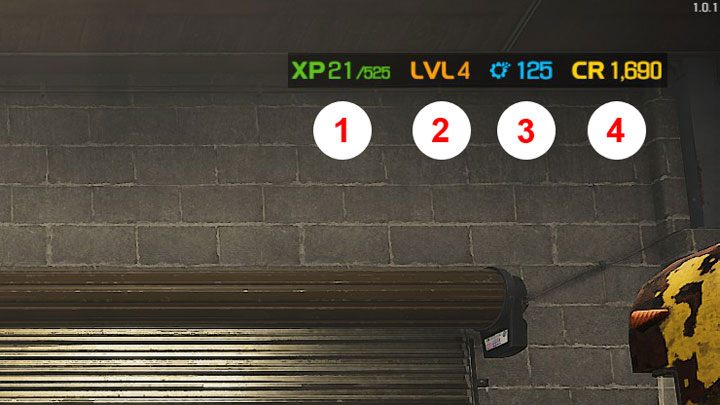
The Top Bar contains following information:
- XP - Your current experience points and the number of points required for a level up;
- LVL - Your current character level. The higher your character level, the more locations and garage functions you unlock;
- Scrap Parts - the current amount of recycled materials needed to upgrade parts;
- CR - your current amount of Credits, needed to purchase parts and garage upgrades.
Pie Menu

All the main interactions are provided by the Pie Menu you can pull up with right click (or by pressing Y / Triangle on the controller). The basic options are (clockwise): Inventory, Orders, Photo Mode, Shopping List, Options Menu, the tablet and the map.

The available options change if you right click a car that awaits repair in front of the garage. If you do so, the menu contains: Inventory, Car Status, Interior and Additional Parts, Assembly Mode, Examination Mode, Move Car, Shopping List.

Yet another set of options appears when interacting with car parts. From the top, the options are: Inventory, Car Status, Additional Tools, the tablet, Part Mount/Unmount, Shopping List.
- Car Mechanic Simulator 2021 Guide
- Car Mechanic Simulator 2021: Game Guide
- Car Mechanic Simulator 2021: Basics
- Car Mechanic Simulator 2021: Beginner's Guide
- Car Mechanic Simulator 2021: User Interface
- Car Mechanic Simulator 2021: Commission types
- Car Mechanic Simulator 2021: Malfunction Diagnostics
- Car Mechanic Simulator 2021: Replacing Parts
- Car Mechanic Simulator 2021: Garage Equipment
- Car Mechanic Simulator 2021: Skills
- Car Mechanic Simulator 2021: All cars - list
- Car Mechanic Simulator 2021: Basics
- Car Mechanic Simulator 2021: Game Guide
You are not permitted to copy any image, text or info from this page. This site is not associated with and/or endorsed by the developers and the publishers. All logos and images are copyrighted by their respective owners.
Copyright © 2000 - 2025 Webedia Polska SA for gamepressure.com, unofficial game guides, walkthroughs, secrets, game tips, maps & strategies for top games.
