Car Mechanic Simulator 2021: Beginner's Guide
This page contains a collection of tips for getting started in Car Mechanic Simulator 2021. The best tips to get you started and avoid initial mistakes.
Last update:
In this section of the guide to Car Mechanic Simulator 2021, you will find a set of tips for beginners. They are designed to let you hit the ground running in the game and avoid some key mistakes.
- Do not expand the garage right away
- The examine mode identifies broken parts
- Unlock additional diagnostic tools
- You can check everything out in the sandbox mode
- Develop the Renovator skill
- Side jobs aren't even worth the time
- Your own music on the radio
Do not expand the garage right away

In the beginning, don't expand the garage with expensive items. Try to always have a few thousand credits or more before taking each big order – otherwise you risk running out of budget before completion. Buying machines and tools for refurbishing parts makes no sense until you develop the appropriate skills of the character.
The examine mode identifies broken parts

Before starting a gig, make a visual inspection of the car in the inspection mode. This will immediately reveal many of the broken parts, filling up the list of replacement parts necessary for the completion of the order. Each part tested in this mode also adds 1 XP.
Unlock additional diagnostic tools

Unlock the additional, affordable diagnostic tools as soon as possible. They will reveal defects in components that cannot be visually examined in inspection mode. These are: the OBD Scanner, Fuel Pressure Test, Tire Tread Tester, Electronic Multimeter, Compression Tester.
You can check everything out in the sandbox mode
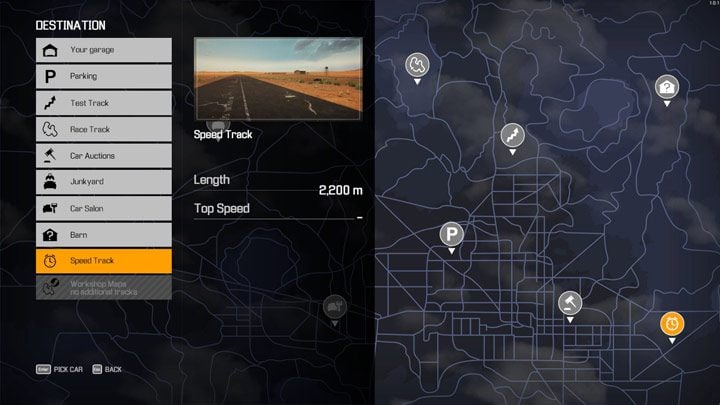
If you are not interested in the challenge and earning everything by completing orders; if you want a stress-free repairing of cars, or you simply want to check all the available game mechanics, you can do this in the sandbox mode. There are no orders there. All skills, objects in the garage and locations on the map are already unlocked, and the amount of credits is infinite.
Develop the Renovator skill

As you develop your character's skills, focus on the Renovator ability, which allows you to repair new types of parts. Thanks to this, you can save credits, because instead of buying new parts, you will be able to refurbish the broken ones, removed from previous cars.
Side jobs aren't even worth the time

Most side gigs with a small number of parts to replace, or fluid replenishment, bring very small income and number of experience points, almost unnoticeable. Use them mainly in emergency situations.
Your own music on the radio
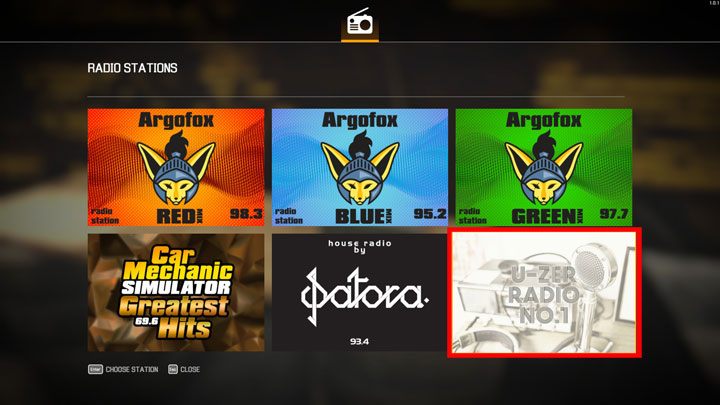
During repairs, you can listen to your favorite music and songs. U-Zer Radio No.1 is used for that. You must first upload .MP3 or .Ogg files to the appropriate folder. Detailed instructions can be found in the FAQ, under the question: Own music – how to upload?.
- Car Mechanic Simulator 2021 Guide
- Car Mechanic Simulator 2021: Game Guide
- Car Mechanic Simulator 2021: Basics
- Car Mechanic Simulator 2021: Beginner's Guide
- Car Mechanic Simulator 2021: User Interface
- Car Mechanic Simulator 2021: Commission types
- Car Mechanic Simulator 2021: Malfunction Diagnostics
- Car Mechanic Simulator 2021: Replacing Parts
- Car Mechanic Simulator 2021: Garage Equipment
- Car Mechanic Simulator 2021: Skills
- Car Mechanic Simulator 2021: All cars - list
- Car Mechanic Simulator 2021: Basics
- Car Mechanic Simulator 2021: Game Guide
You are not permitted to copy any image, text or info from this page. This site is not associated with and/or endorsed by the developers and the publishers. All logos and images are copyrighted by their respective owners.
Copyright © 2000 - 2025 Webedia Polska SA for gamepressure.com, unofficial game guides, walkthroughs, secrets, game tips, maps & strategies for top games.
