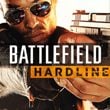Settings | Game modes
In this subchapter few most important settings will be described, that can help everyone playing Battlefield Hardline.
Mouse sensitivity
Usually players set the maximum sensitivity, thinking that it can help them. It is a very common mistake that has great impact on the battles. As you know from the chapter about recoil, it is easier to play with smaller sensitivity. Because of that, player should find himself smallest possible sensitivity that will allow him to play. It mostly depends on the working space for your mouse and how player likes to play. With the most popular mouse sensitivity - 800 DPI, sensitivity in the game should be at level 5-15%.
Speakers type
Speakers very frequently allow you to hear enemy before you see him. For the best quality and volume of the sound, you should set the "war tapes" option.
Graphics
In online shooters it is very important to have as much frames per second as possible. Their number mostly depends on performance of players computer. You can check it by typing this command in the console: PerOverlay.drawfps 1
Playing with less than 30 frames is much harder. 60 FPS is comfortable for an average player.
So, if you have less than 60 frames, change your graphic settings to low, it should help you increase FPS. It will greatly improve your effectiveness on the battlefield. But you should keep net quality on ultra. It won't reduce the amount of FPS, but it will allow you to spot enemies from larger distance.
You should turn off in graphic options: V-sync, motion blur amount, weapon DOF.
You are not permitted to copy any image, text or info from this page. This site is not associated with and/or endorsed by the Electronic Arts Inc. or EA Games. All logos and images are copyrighted by their respective owners.
Copyright © 2000 - 2025 Webedia Polska SA for gamepressure.com, unofficial game guides, walkthroughs, secrets, game tips, maps & strategies for top games.