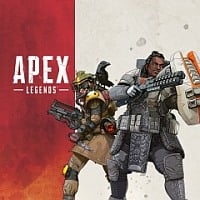Interface in Apex Legends

The interface is very transparent and shouldn't be an obstacle even for a novice player. The main screen contains all of the necessary information, such as mini-map, match statistics, the number of surviving players, compass, team's health, and our equipment.
- Health and armor
- Equipment
- How to heal my hero in Apex Legends?
- How to refill my armor in Apex Legends?
Health and armor

In Apex Legends, each legend begins the game with 100 health. To improve the survivability of our hero, we can equip him with armor. Depending on the level, you can have 50 (white armor), 75 (blue armor) or up to 100 (violet armor) additional armor points. This means that the maximum amount of health and armor points is 100 health and 100 armor. Take notice of the fact that there are two additional icons representing the chosen medical item and chosen skill of your hero right next to health and armor bars.
Equipment

The bottom right corner of the screen displays the currently equipped weapon along with its upgrades and the amount of the available ammunition. There is an additional icon representing the currently chosen gadget, e.g. grenade, right next to the weapon bar.
How to heal my hero in Apex Legends?

In Apex Legends, you can refill your health through many means. Depending on the situation, you can use the available medical items (e.g. Med Kit) or use the help of a medic (Lifeline). The health is regenerated over time, so try to find a good cover before you use any of the items. Healing items are found in random locations around the King's Canyon.
How to refill my armor in Apex Legends?

In Apex Legends, armor is found in random locations around the map. Depending on the armor level, you can hold 50, 75, or even 100 armor points. If you've received damage, and your armor level drops, you can quickly restore it by using e.g. Shield Cell. The items regenerating armor are found in random locations around the map.
You are not permitted to copy any image, text or info from this page. This site is not associated with and/or endorsed by the Electronic Arts Inc. or Respawn Entertainment. All logos and images are copyrighted by their respective owners.
Copyright © 2000 - 2025 Webedia Polska SA for gamepressure.com, unofficial game guides, walkthroughs, secrets, game tips, maps & strategies for top games.