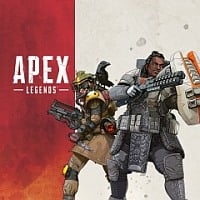Apex Legends: How to get free skins?
In Apex Legends, the players can unlock free skins for PS4, Xbox, and PC (Origin). Unfortunately, you cannot use PS4 codes on your Origin account and vice versa, as Apex Legends does not contain a crossplay feature.
Free skins for PlayStation 4
To get free skins for Apex Legends on PS4, you need to have a PlayStation Plus subscription. To get free skins, log to the shop, input Apex Legends, and activate "Apex Legends PlayStation Plus Play Pack".
Free skins for PC and Xbox
To unlock free skins for Apex Legends on PC, you need to have EA Access or Origin Access subscription. Then, you need to log into Apex Legends using an account with EA Access or Origin Access subscription before 30 June, 2019. If you want to unlock free skins on Xbox, you need to log into the game from an Xbox Live account with an EA Access subscription.
- Apex Legends Guide
- Apex Legends: Game Guide
- Apex Legends: FAQ
- Apex Legends: Does Apex Legends require PS Plus?
- Apex Legends: How to gain new levels?
- Apex Legends: How to revive players?
- Apex Legends: What are the Red Balloons used for?
- Apex Legends: What are the types of armor?
- Apex Legends: What is a Knockdown Shield and how to use it?
- Apex Legends: Apex ticks in King's Canyon and how to find them?
- Apex Legends: How to charge my special ability faster?
- Apex Legends: How to remove an item?
- Apex Legends: How to move modifications to another weapon?
- Apex Legends: How to change the fire-rate of your weapons?
- Apex Legends: How to nominate someone for a Jumpmaster?
- Apex Legends: How to get free skins?
- Apex Legends: What is the Battle Pass and how to get it?
- Apex Legends: How to unlock doors?
- Apex Legends: How to find Loch Ness Monstrosity?
- Apex Legends: FAQ
- Apex Legends: Game Guide
You are not permitted to copy any image, text or info from this page. This site is not associated with and/or endorsed by the developers and the publishers. All logos and images are copyrighted by their respective owners.
Copyright © 2000 - 2025 Webedia Polska SA for gamepressure.com, unofficial game guides, walkthroughs, secrets, game tips, maps & strategies for top games.