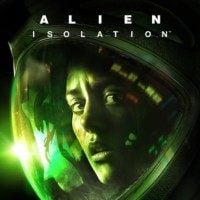Alien Isolation: Get to the comms room

Get out of the elevator and update your map.

The screenshot shows a locked door. There are some useful materials behind it. To open it, use the access rewire terminal and select "activate the door" to unlock it. First you have to deactivate the two remaining panels. After you collect the materials, go back and restore previous settings.

Keep walking along the corridor until you reach the only available entrance. You'll find a lot of materials and a motion sensor. Before you get out of this room, access the terminal and unlock the door.

After you collect the items, go right and upstairs. You'll reach a save console.

After you get to the hall, you'll find a locked door on the left. Open it with the maintenance jack and go forward. You'll find a noisemaker blueprint on the table.

Get out of the room and turn left. You'll reach a place with a closed door. Your objective will get updated. Hack the door with your access tuner, then enter the vent at the end of the room.
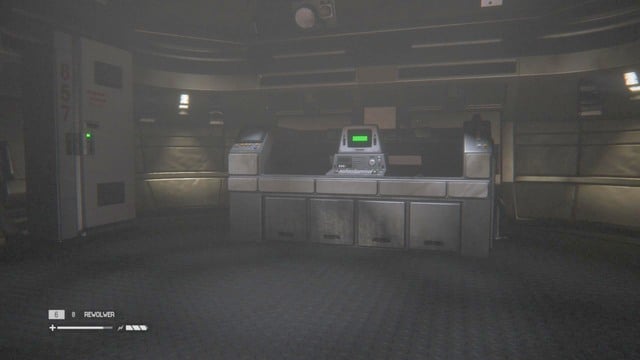
When you get out of the vent, go left and avoid the motion sensors. Enter the room and use the terminal to find some journals. There is a rewire point on the wall, use it to turn off the cameras. Go to the elevator.

When you get out of the elevator, save the game. You'll find a save console on the left, then look right and you'll see a map update console.
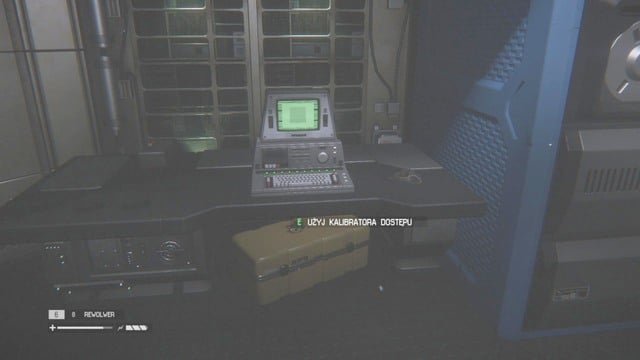
Enter the room on the left and go upstairs. You'll see a terminal you have to hack.

Go left and you'll reach another room with a console. Try to activate it and your objective will be updated.
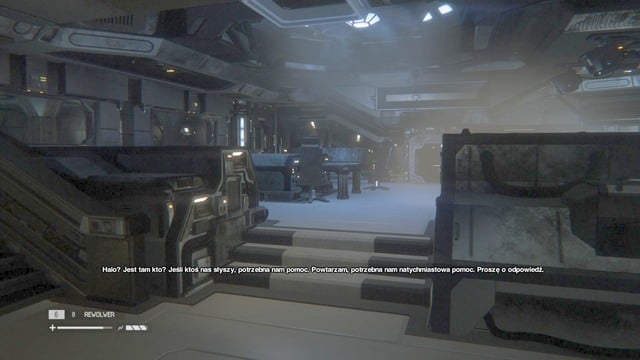
You have to find another console to contact your ship. Go downstairs and to the right. Stay hidden from the androids and reach the place shown in the screenshot. Head forward and you'll reach another map update console.
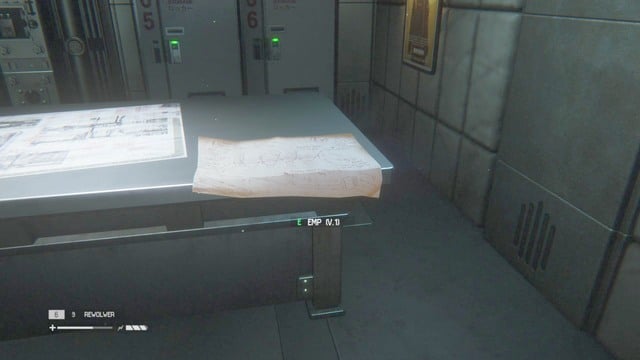
Go to the end of the corridor and enter the room. You'll find an EMP blueprint on the table, there's also a save console on the wall.

Use the terminal in the main room, you'll find it in the central part of the room.
- Alien: Isolation Game Guide & Walkthrough
- Alien Isolation: Game Guide
- Alien Isolation: Walkthrough
- Alien Isolation: Explore the Torrens
- Alien Isolation: Find help
- Alien Isolation: Contact the Torrens
- Alien Isolation: Get through the main door
- Alien Isolation: Head to the Transit Link with Axel
- Alien Isolation: Find a way to distract the looters
- Alien Isolation: Reach Seegson Comms
- Alien Isolation: Get to the comms room
- Alien Isolation: Go back to Samuels and Taylor
- Alien Isolation: Find Taylor
- Alien Isolation: Help Dr. Kuhlman
- Alien Isolation: Investigate San Cristobal Medical Facility
- Alien Isolation: Go back to Taylor with the medicine
- Alien Isolation: Reactivate the Transit
- Alien Isolation: Regroup with Samuels, Taylor and the Marshals
- Alien Isolation: Find the source of the signal
- Alien Isolation: Seal the creature inside the Server Farm
- Alien Isolation: Restore access to Distribution
- Alien Isolation: Access the Project KG348 Research Labs
- Alien Isolation: Find a way to the Colonial Marshal Bureau
- Alien Isolation: Find Samuels in Seegson Synthetics
- Alien Isolation: Follow Samuels
- Alien Isolation: Get to Apollo core
- Alien Isolation: Investigate the central reactor
- Alien Isolation: Destroy the nest
- Alien Isolation: Find an ambulance shuttle
- Alien Isolation: Explore the Anesidora
- Alien Isolation: Find a way to contact the Torrens
- Alien Isolation: Find a way for the Torrens to dock
- Alien Isolation: Escape Sevastopol
- Alien Isolation: Missing persons and Archive Logs
- Alien Isolation: Torrens
- Alien Isolation: Anesidora
- Alien Isolation: Sevastopol Spaceflight Terminal
- Alien Isolation: Lorenz Systech Spire
- Alien Isolation: San Cristobal Medical Facility Intensive care unit
- Alien Isolation: San Cristobal Medical Facility Basic care unit
- Alien Isolation: Sevastopol Scimed Tower
- Alien Isolation: Seegson Synthetics
- Alien Isolation: Seegson Communications
- Alien Isolation: Solomon's Habitation Tower
- Alien Isolation: KG348 Project upper deck
- Alien Isolation: Apollo core
- Alien Isolation: Gemini Exoplanet Solutions
- Alien Isolation: Engineering
- Alien Isolation: Station Maintenance
- Alien Isolation: Walkthrough
- Alien Isolation: Game Guide
You are not permitted to copy any image, text or info from this page. This site is not associated with and/or endorsed by the developers and the publishers. All logos and images are copyrighted by their respective owners.
Copyright © 2000 - 2025 Webedia Polska SA for gamepressure.com, unofficial game guides, walkthroughs, secrets, game tips, maps & strategies for top games.