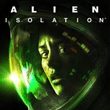Find help | Walkthrough
Ventilation shaft – Use the ventilation shaft to avoid the fire
Switch – Open the gate to access the ladder
Medkit – Get the blueprint for Medkit
Terminal – Restore the power. Unlock the main door and entrance to the room containing Medkit blueprint
Console – A console that updates the map
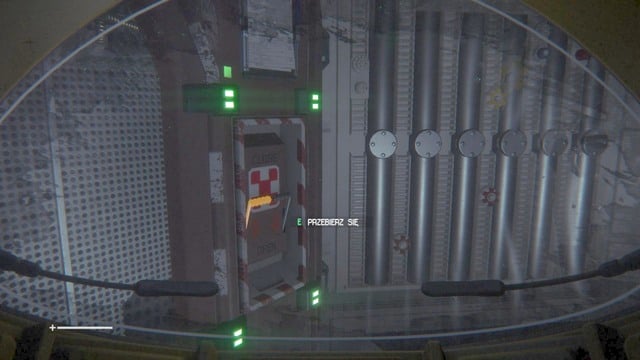
After a small accident and dealing with the situation, your task will be to find help in Sevastopol terminal. Before that, change clothes, save the game and take the materials near the passage to the next room.

Get out of the room with save console with the right door and go along the corridor until you see fire. There is a vent right next to it, use it. There will be only one path in this vent.

Walk along the only path and you'll reach a terminal with another journal and a flare next to it. Cross the bridge to the other side of the room.

After you fall, walk up to the first crate on the right and take the flare. You can use it to light up your way (press Q and select the flare). Walk up to the gate shown in the screenshot and crouch to get to the other side.

Keep walking along the same path until you reach the place where you have to crouch again. There is a button on the left, use it to open the gate. Before you use the ladder, crouch and cross the second obstacle and you'll find some useful materials. Now you can come back and enter the higher level. Take more materials from the first room and walk through the door to the next one.

Keep walking along the corridor and you'll reach four consoles (two on each side). They will update your map. After you do it, your map will show areas that were hidden earlier.

After you update your map, walk up to the main door and you'll get another task, you'll have to restore the power. To do it, turn 180 degrees and you'll see a small room with a save console and a device that will restore the power. To finish the action, use the terminal and select "restore power in departures".

Before you go to the station, use the terminal where you'll find two more journals. One of them contains a pass code for a door that was locked before. Go back to the room downstairs and you'll find a closed door on the right. You'll find the code in the journals (0340). The room on the right contains a blueprint of a medikit. Pick it up and you'll learn how to craft them (press Q and select crafting).

After you take the blueprint, go through the door you unlocked. You'll reach the place shown in the screenshot. You'll see a hanging wire. It's live, so you should crouch to avoid it. Take the materials from the benches.
You are not permitted to copy any image, text or info from this page. This site is not associated with and/or endorsed by the SEGA or Creative Assembly. All logos and images are copyrighted by their respective owners.
Copyright © 2000 - 2025 Webedia Polska SA for gamepressure.com, unofficial game guides, walkthroughs, secrets, game tips, maps & strategies for top games.