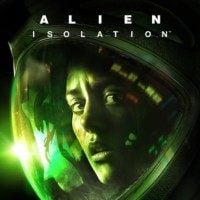Alien Isolation: Find a way for the Torrens to dock

After you input the coordinates, go back to the nearby elevator, and go down. Return to the station and change your clothes back.
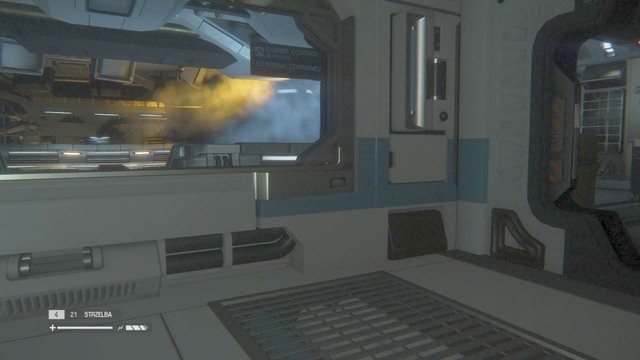
Once you change, enter the elevator, and go to the upper level. You will see an Alien in the distance, so turn left to elude it. You have to walk right past it, so the best way to get rid of it is to use the flamethrower.

Once you deal with the Alien, get into the elevator, and go to another corridor.
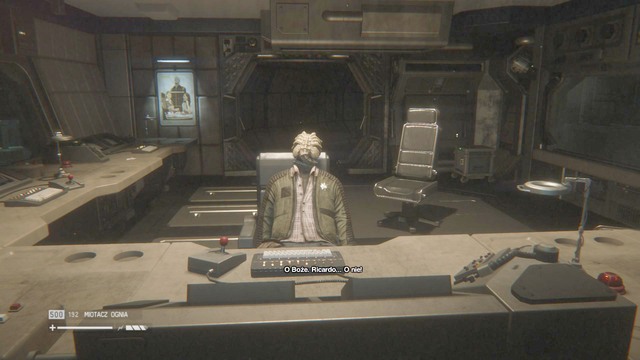
Exit the elevator and head toward the reception. See what happened to Ricardo and move on. Turn left and get to the stairwell.

On your way you will encounter the Alien more than once (you can either sneak past it, or openly face it with your flamethrower). Regardless of your choice, head to the reception.

Once there, enter the elevator, and head to Solomon's Habitation Tower.

Leave the transit elevator, and save the game. You will see a single opponent on the left. Deal with him quietly or avoid him, since the Alien is roaming nearby.
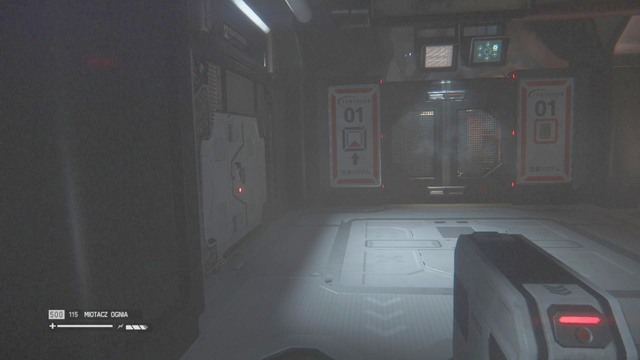
Then go through the door shown in the picture (ion torch required), and in the next room you will find a terminal, which reveals a door keycode (1851).

Leave the room, and you will see a door on the right. Input the keycode, and enter the next room. In there, use the console to turn power on.
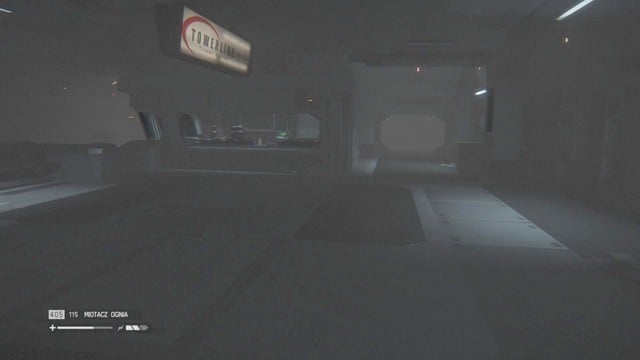
Go back to the transit station, and turn right to get to the reception. Use the lever to get inside. Make sure you have your flamethrower out, as you will be attacked by a facehugger. In the room, you will find a console, which can be used to start the transit system.

After starting the transit system, head to the right. Before you there is an elevator (call it first), which will take you to the residential area. Leave the elevator and search the room. In the reception you will find a Nostromo Log, and on the left, on a bench, an ID Tag. Also, collect useful ingredients, and use the elevator on the right.

Exit the malfunctioning elevator and save the game (the console is on your left), then go through the door and deal with an incoming android. Follow the corridor, and at its end, turn left. You will get to a bigger room. Either walk past the Alien or get rid of it, and approach the terminal shown in the picture. Get the keycode from the log, then approach the nearby glass locker and pick up the keycode. The keycode to the locker is 1984.

After you pick up the keycard and ingredients from the locker, go toward the console. Using the keycard will unlock the routes before you (crouch down to crawl under the forklift).

At the nearest turn take left, and you will get to another door (use the ion torch to open it).

Then follow the corridor, until you get to where you can turn left. In that room you will find a save game station, so use it. You can search the room in order to find a handful of useful ingredients and ammo. Next to the console, you will find a body and a vent shaft. Search the body, then get inside the shaft.

When you exit the vent shaft, go to the room on the left. You will be attacked by a facehugger, so have your flamethrower prepared. There lies a keycard and an Archive Log by a body.
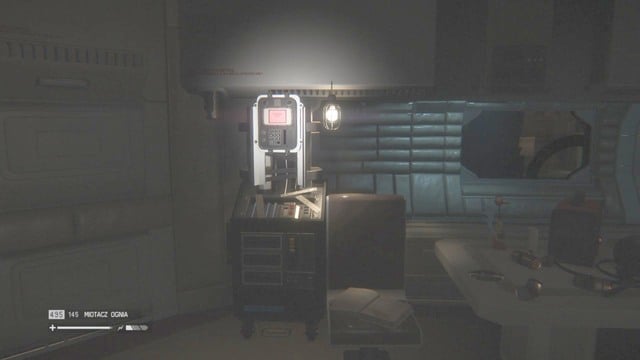
Use the keycard in the console next to the window, in order to unlock the door in the corridor.

After that, leave the room and turn right. Follow the corridor straight ahead, until you get to the unlocked door on the left. Keep you flamethrower out.

Approach the door and use the lever next to it. While trying to unlock the door, a generator will break. You need to go back to the room with the body you took the keycard from, in order to fix the generator.

Leave the room, and follow the corridor until you get to the room with the generator. Start it, and go back to the room with the lever.
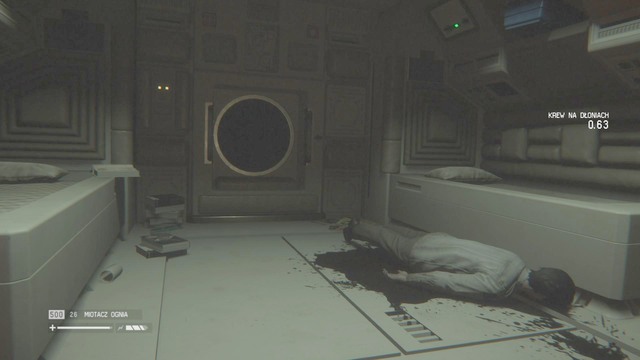
When you are back, unlock the door, and enter the vent shaft at the other side of the room. When you exit the shaft, head to the nearby elevator, and go to the spaceflights room.
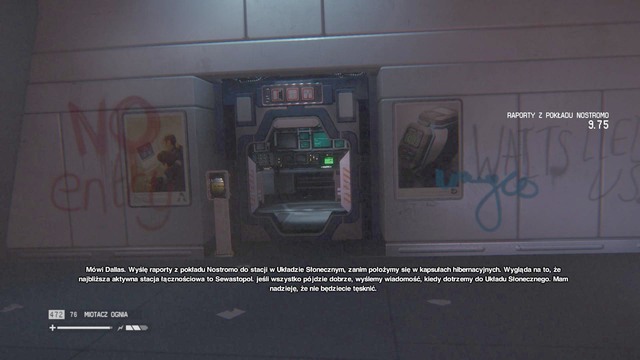
Exit the elevator and save the game. Then walk through the door, approach the wall on the right, and crouch down to crawl under some junk. Head left and climb down the stairs, until you get to the location show in the picture. Use the ion torch to get to the room where you can find an EMP blueprint hanging on the wall, as well as a Nostromo Log.
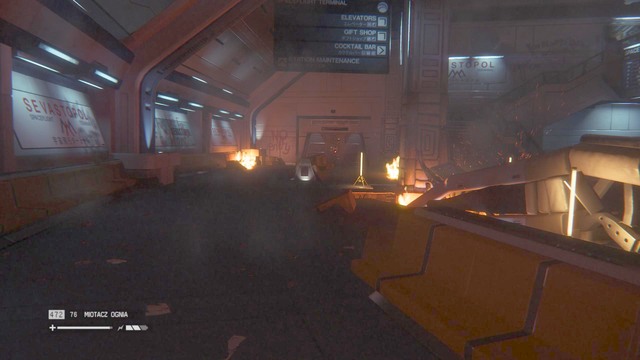
Exit the room and head to the other end of the station (you can open the door with the ion torch), then take the elevator to the docking station.
- Alien: Isolation Game Guide & Walkthrough
- Alien Isolation: Game Guide
- Alien Isolation: Walkthrough
- Alien Isolation: Explore the Torrens
- Alien Isolation: Find help
- Alien Isolation: Contact the Torrens
- Alien Isolation: Get through the main door
- Alien Isolation: Head to the Transit Link with Axel
- Alien Isolation: Find a way to distract the looters
- Alien Isolation: Reach Seegson Comms
- Alien Isolation: Get to the comms room
- Alien Isolation: Go back to Samuels and Taylor
- Alien Isolation: Find Taylor
- Alien Isolation: Help Dr. Kuhlman
- Alien Isolation: Investigate San Cristobal Medical Facility
- Alien Isolation: Go back to Taylor with the medicine
- Alien Isolation: Reactivate the Transit
- Alien Isolation: Regroup with Samuels, Taylor and the Marshals
- Alien Isolation: Find the source of the signal
- Alien Isolation: Seal the creature inside the Server Farm
- Alien Isolation: Restore access to Distribution
- Alien Isolation: Access the Project KG348 Research Labs
- Alien Isolation: Find a way to the Colonial Marshal Bureau
- Alien Isolation: Find Samuels in Seegson Synthetics
- Alien Isolation: Follow Samuels
- Alien Isolation: Get to Apollo core
- Alien Isolation: Investigate the central reactor
- Alien Isolation: Destroy the nest
- Alien Isolation: Find an ambulance shuttle
- Alien Isolation: Explore the Anesidora
- Alien Isolation: Find a way to contact the Torrens
- Alien Isolation: Find a way for the Torrens to dock
- Alien Isolation: Escape Sevastopol
- Alien Isolation: Missing persons and Archive Logs
- Alien Isolation: Torrens
- Alien Isolation: Anesidora
- Alien Isolation: Sevastopol Spaceflight Terminal
- Alien Isolation: Lorenz Systech Spire
- Alien Isolation: San Cristobal Medical Facility Intensive care unit
- Alien Isolation: San Cristobal Medical Facility Basic care unit
- Alien Isolation: Sevastopol Scimed Tower
- Alien Isolation: Seegson Synthetics
- Alien Isolation: Seegson Communications
- Alien Isolation: Solomon's Habitation Tower
- Alien Isolation: KG348 Project upper deck
- Alien Isolation: Apollo core
- Alien Isolation: Gemini Exoplanet Solutions
- Alien Isolation: Engineering
- Alien Isolation: Station Maintenance
- Alien Isolation: Walkthrough
- Alien Isolation: Game Guide
You are not permitted to copy any image, text or info from this page. This site is not associated with and/or endorsed by the developers and the publishers. All logos and images are copyrighted by their respective owners.
Copyright © 2000 - 2025 Webedia Polska SA for gamepressure.com, unofficial game guides, walkthroughs, secrets, game tips, maps & strategies for top games.