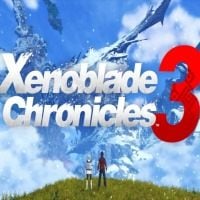Xenoblade 3: Keybinds - list
The controls in Xenoblade Chronicles 3 may seem very complicated at first. This page of the guide explains the controls during exploration and combat.
This page of the Xenoblade 3 guide lists the game's controls. We explain which buttons do what during free exploration, regular combat, while controlling Ouroboros and traveling by ship.
Exploration
 | Move |
 | Auto-run |
 | Camera |
 | Expand Mini-Map |
 | Draw Weapon / Confirm |
 | Jump / Cancel |
 | Current Objective |
 | Menu |
 | Lure |
 | Cancel Target |
 | Select Shortcut (hold) |
| Edit Shortcuts |
| Switch to Next Character |
| Switch to Previous Character |
| Camera Position |
| Camera Reset |
| Screenshot |
Combat
 | Quick Move |
| Arts |
 | Talent Art / Sheathe Blade (hold) |
| Master Arts |
 | Interlink |
 | Chain Attack |
 | Toggle Auto-Battle / Battle Menu (hold) |
 | Target Enemy |
 | Target Enemy |
 | Art Fusion |
 | Tactics Menu (hold) |
| Switch to Next Character |
| Switch to Previous Character |
Interlink
| Ouroboros Arts |
 | Talent Art |
 | Switch |
 | Cancel |
 | Control options |
 | Chain Attack |
 | Toggle Auto-Battle / Battle Menu (hold) |
 | Target Enemy |
 | Target Enemy |
 | Tactics Menu (hold) |
Ships
 | Turn |
 | Boost |
 | Camera |
 | Expand Mini-Map |
 | Draw Weapon / Sheathe Weapon (hold) |
 | Brake / Reverse |
 | Current Objective |
 | Menu |
 | Target Enemy |
 | Target Enemy |
 | Accelerate |
 | Tactics Menu (hold) |
| Autopilot |
| Cabin |
You are not permitted to copy any image, text or info from this page. This site is not associated with and/or endorsed by the Nintendo or Monolith Soft. All logos and images are copyrighted by their respective owners.
Copyright © 2000 - 2025 Webedia Polska SA for gamepressure.com, unofficial game guides, walkthroughs, secrets, game tips, maps & strategies for top games.