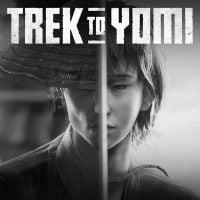Trek to Yomi: Monochrome filter - can it be turned off?
This Trek to Yomi guide page explains if you can turn off the monochrome black and white filter to make other colors appear in the game world.
On this page of the Trek to Yomi guide, you will find out if it is possible to turn off the black and white style to play in the full-color palette without the monochrome filter.

One of the distinguishing features of Trek to Yomi is the black and white graphics. It is an interesting design, although, in certain situations, it can make it difficult to explore the level or see opponents - especially when the camera is far from where the action takes place.
Trek to Yomi, unfortunately, does not has the option to turn off the monochrome filter. This style is an integral part of the game and a reference to, among others, Akira Kurosawa's samurai films.

Some consolation is that you can turn off the two graphic filters, which are on by default. These are Bloom Filter and Grain Filter. Turning off the latter may lead to an improvement in the visibility of the events presented on the screen, although the gameplay may become less atmospheric as a result.
In addition, if you have problems navigating in darker locations in the game, you can adjust the gamma. However, this should not be a problem because there aren't many dark places.
You are not permitted to copy any image, text or info from this page. This site is not associated with and/or endorsed by the developers and the publishers. All logos and images are copyrighted by their respective owners.
Copyright © 2000 - 2026 Webedia Polska SA for gamepressure.com, unofficial game guides, walkthroughs, secrets, game tips, maps & strategies for top games.