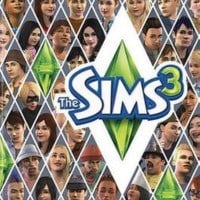The Sims 3: Clothing
You can create five different outfits for five different occasions: Everyday, Formal, Sleepwear, Athletic, Swimwear.
 040
|  041
|
After creating every outfit at the top [040] there are icons presenting different elements of the outfit. The ones at the top and the bottom [041] elements of the outfit can be chosen separately from the gamut of clothes. Different styles are presented in a row - in one row you can see different colour versions of one cut.
 042
|  043
|
When you choose the right cut, but you don't like any version of colours, click on the icon "Enter Creating a Style" [042]. The description of designing clothes was given while hair and its covering were described. I must add that the only limit here is your taste [043]. Designing concerns all elements: starting with blouses, swimming-suits and shoes and ending with glasses and necklaces.
 044
|  045
|
If you like, a costume can be your everyday outfit [044]. Just don't forget to choose proper shoes [045].
 046
|  047
|
The last elements is accessories. Glasses [046], gloves, rings, signets [047], earrings, bracelets, watches etc. - these elements are available according to the sex of Sim.
 048
|  049
|
Then move to other outfits (fold on the left). Choose Formal [048] and Sleepwear [049]. Don't forget about all elements - shoes and accessories as well.
 050
|  051
|
At the end you have to choose Athletic [050] and Swimwear [051].
You can choose different accessories and hairdo to every outfit. You can change your clothes every time you want by clicking on chest of drawers or wardrobe - except for the ones you have chosen yourself, you are able to put on your job clothes but it depends on the kind of work you do.
You are not permitted to copy any image, text or info from this page. This site is not associated with and/or endorsed by the developers and the publishers. All logos and images are copyrighted by their respective owners.
Copyright © 2000 - 2026 Webedia Polska SA for gamepressure.com, unofficial game guides, walkthroughs, secrets, game tips, maps & strategies for top games.