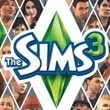Creating Sim - Basics | Creating Sim
If you decide to create your own Sim or the whole family , the screen presented below will appear [004]. There are five icons responsible for particular stages of creating the character on the left.
 013
|
Name
Sim's identity is its name and surname. Choose it wisely and remember that your future children will have the same surname. If you want to, name as well as surname can be changed by going to city hall . Name or surname can consist of maximum 13 letters.
Sex
Nothing to add, nothing to skip.
Age
Sims' lives are divided into six stages:
- Toddler
- Child
- Teen
- Young Adult
- Adult
- Elder
Right from the start you can create a family consisting few Sims at different age. If you create children as well, remember without at least one young adult (or older Sim), the family won't be able to exist.
Child and teen go to school, young adult and adult can (but of course doesn't have to) work .
Starting with only one or two Sims, it is a good idea to choose only young adults, which will give you the time to develop their skills and professional career
 014
|  015
|
Skin tone
You have six skin tones to choose from [014]. Except for two fair and a brown one, there's also green, red and blue. Thanks to the slide you settle the tone of the chosen colour.
Body modifiers
At the end settle the body weight and muscles by using two stripes [015].
You are not permitted to copy any image, text or info from this page. This site is not associated with and/or endorsed by the Electronic Arts or EA Games. All logos and images are copyrighted by their respective owners.
Copyright © 2000 - 2025 Webedia Polska SA for gamepressure.com, unofficial game guides, walkthroughs, secrets, game tips, maps & strategies for top games.