Samorost 3: The menu and general hints
The menu
The game's menu has been simplified. It does not display descriptions, and it pops up after you press the ESC key, or after you click on the star in the upper-right corner of the main screen.
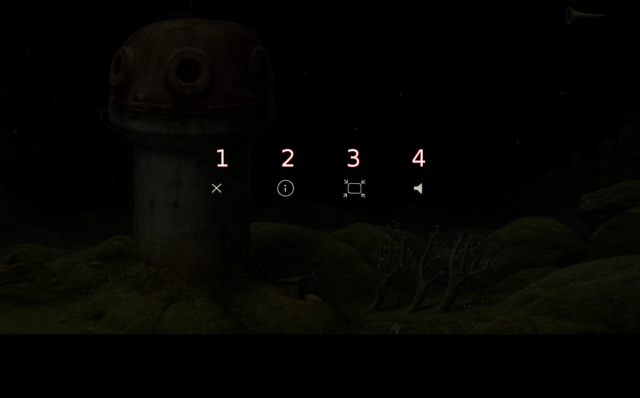
1 - leave the game
2 - credits
3 - full screen/windowed mode
4 - volume control
5 - hints
6 - sound collectibles
7 - log
8 - load game
9 - save game
10 - options
General hints
1.Try to interact with your surroundings whenever you can.
2.Some of the interactive objects are only an addition to the main storyline and not necessarily are they connected with any of the missions.
3. You can travel between planets if you want to return to a location.
4. In each section, try to see the quest book to plan your actions.
5. Some of the objects require multiple clicks before you actually interact with them.
6. Keep an eye on the shape of the pointer to have your character's actions under control.
You are not permitted to copy any image, text or info from this page. This site is not associated with and/or endorsed by the developers and the publishers. All logos and images are copyrighted by their respective owners.
Copyright © 2000 - 2025 Webedia Polska SA for gamepressure.com, unofficial game guides, walkthroughs, secrets, game tips, maps & strategies for top games.
