Pizza Connection 3: Checking finances
Last update:
The Finances menu gives you access to a full report that contains information about all owned restaurants.
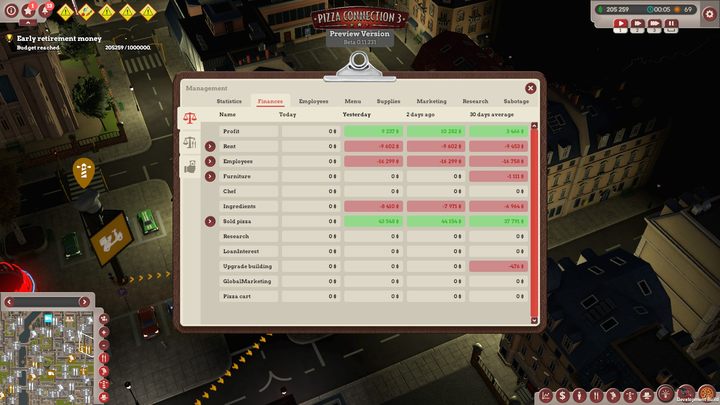
The main goal of Pizza Connection 3 is to develop and expand your pizza chain and to earn a "small" fortune. Check out the Finances menu because it contains all sorts of information that can be helpful in running and managing your business. The Finances menu contains information about all owned restaurants. Here you can also check whether you earn or lose money. You can also use filters to see results for each individual restaurant. You can learn about: rent costs, employees' salary, cost of your equipment and furniture (if you bought new elements or you renovated interiors), ingredients costs, marketing costs, income from sold pizzas. The most important piece of information is displayed on the very top - a daily summary which shows you actual profit or loss from a current and previous day as well as a monthly balance sheet.
The game has an option to take a loan.

The Finances menu has one more option. You can get a loan (2) if your situation is bad and you need money fast. Set how much money you want to loan and adjusts a daily repayment rate. You can also decide to repay immediately once you get enough money.
- Pizza Connection 3 Game Guide
- Pizza Connection 3: Game Guide
- Pizza Connection 3: Beginner's Guide
- Pizza Connection 3: Starting tips
- Pizza Connection 3: Restaurant localization and decor
- Pizza Connection 3: Creating a pizza and menu
- Pizza Connection 3: Employees
- Pizza Connection 3: Marketing and ads
- Pizza Connection 3: Researches
- Pizza Connection 3: Checking finances
- Pizza Connection 3: Gangsters
- Pizza Connection 3: Interface
- Pizza Connection 3: Beginner's Guide
- Pizza Connection 3: Game Guide
You are not permitted to copy any image, text or info from this page. This site is not associated with and/or endorsed by the developers and the publishers. All logos and images are copyrighted by their respective owners.
Copyright © 2000 - 2025 Webedia Polska SA for gamepressure.com, unofficial game guides, walkthroughs, secrets, game tips, maps & strategies for top games.
