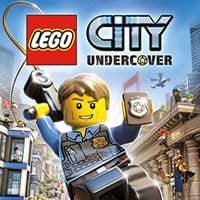How to change the resolution on PC?
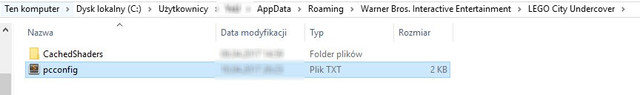
The first version of the game on the PC has a bug, which makes it impossible to change the resolution from the game menu. To deal with this problem, you need to go to the directory:
C:\Users\username\AppData\Roaming\Local\Warner Bros. Interactive Entertainment\LEGO City Undercover
and open the text file pcconfig.txt.
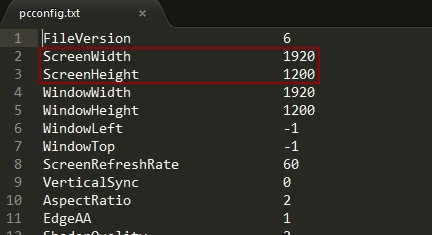
There you will find the lines: ScreenWidth and ScreenHeight. In the first line replace the first number with the width of your screen, and in the second line replace the number with the height of your screen (by default these values will be set to 1280 and 800). After you save the document, the settings will work immediately after starting the game.
You are not permitted to copy any image, text or info from this page. This site is not associated with and/or endorsed by the Warner Bros Interactive Entertainment or TT Fusion. All logos and images are copyrighted by their respective owners.
Copyright © 2000 - 2025 Webedia Polska SA for gamepressure.com, unofficial game guides, walkthroughs, secrets, game tips, maps & strategies for top games.