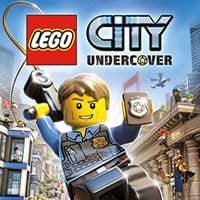How to change the look of the character? | Tips

In order to change the look of the character to any unlocked costume, you must use the disguise box that can be found in almost every district. Before you use them, they must be unlocked first. They look like large, blue police chests that need to be rebuilt. Then they are marked on the map. Simply interact with a box like that and you can change the disguise to the one of the unlocked ones. Each unlocked disguise box unlocks one costume as finding the disguise boxes is also considered as an additional activity.
Changing the looks usually doesn't bring any changes in character functionality. The only exception is Rex Fury who you unlock in the final part of the final mission. This character is required to open large silver chests with the orange lock. To use him, you must select him instead of your robber disguise.
You are not permitted to copy any image, text or info from this page. This site is not associated with and/or endorsed by the Warner Bros Interactive Entertainment or TT Fusion. All logos and images are copyrighted by their respective owners.
Copyright © 2000 - 2025 Webedia Polska SA for gamepressure.com, unofficial game guides, walkthroughs, secrets, game tips, maps & strategies for top games.