Expeditions MudRunner: How to switch between trucks?
Expeditions A MudRunner Game allows you to send more than one car on a mission. This page will tell you how and when you can switch between your vehicles.
Missions in Expeditions MudRunner enable you to dispatch multiple trucks into the field. This feature could be helpful if one of your vehicles gets stuck in a remote area and requires help. On this guide page, we will suggest how you can switch between dispatched trucks and what are the limitations of this option.
Switching between trucks during a mission
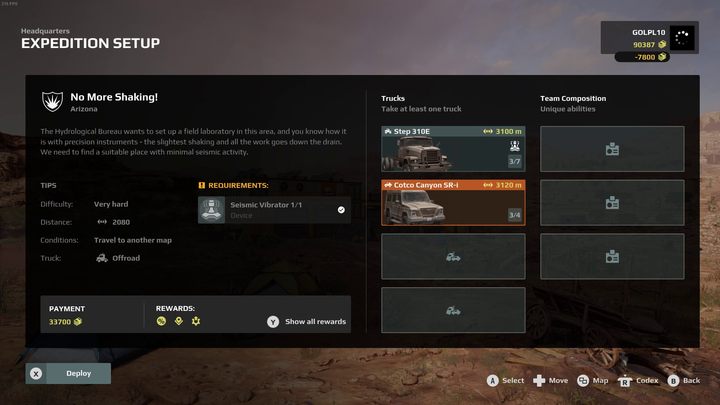
To be able to switch between trucks in the field, you'll need to send more than one vehicle on a given mission. You can do this by filling free trucks slots in the pre-expedition check-in menu. On the map screen, you'll be able to decide which truck will appear at which base. After making your mind, you'll be thrown into the game behind the wheel of one of the chosen trucks.
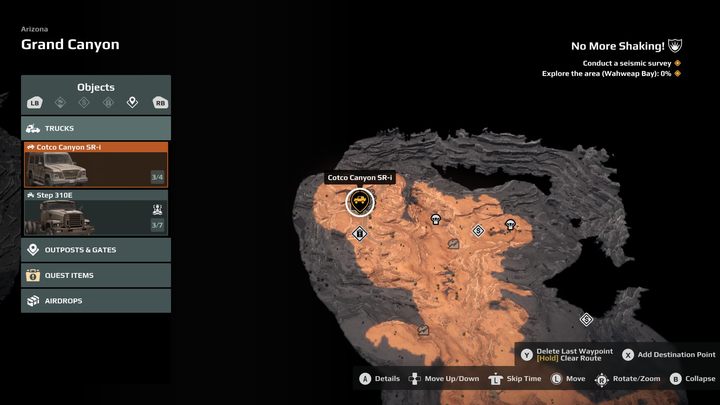
To switch the active truck, turn on the map view and then go to the tab marked "Objects." In the expanded "Trucks" menu, you'll notice a list of all your vehicles located in the field. By selecting one of them, you will immediately switch to the view of the new truck from which you will be able to continue your journey.
Can you switch between trucks in different regions?


Some missions in Expeditions will force you to get to other areas using special passages, which are usually located on the borders of regions. After activating this kind of point, a brief animation will start, and your vehicle will be in a completely different region. What's worth noting - you can't switch between trucks located on other regions! Even if you started the mission with more than one truck, crossing the border of two regions will disable the ability to switch between them. It's important to be mindful of this during challenging missions, as a lone truck in a new area can easily get into trouble, making it difficult to free itself without assistance.
- Expeditions MudRunner Guide
- Expeditions MudRunner: Game Guide
- Expeditions MudRunner: FAQ
- Expeditions MudRunner: How to pull the first truck out of the mud?
- Expeditions MudRunner: How to build a bridge?
- Expeditions MudRunner: What are the differences between regions?
- Expeditions MudRunner: How to switch between trucks?
- Expeditions MudRunner: How to hire specialists?
- Expeditions MudRunner: How to make money?
- Expeditions MudRunner: How to drive through water?
- Expeditions MudRunner: FAQ
- Expeditions MudRunner: Game Guide
You are not permitted to copy any image, text or info from this page. This site is not associated with and/or endorsed by the developers and the publishers. All logos and images are copyrighted by their respective owners.
Copyright © 2000 - 2025 Webedia Polska SA for gamepressure.com, unofficial game guides, walkthroughs, secrets, game tips, maps & strategies for top games.
