Expeditions MudRunner: Controls
Expeditions A MudRunner Game is a game rich in various mechanics. On this page we will show you how the control scheme presents itself and what devices you can use.
Expeditions A MudRunner Game is a production that offers wide possibilities in terms of control configuration and supported controllers. On this page, we will present to you the default control scheme, introduce natively supported devices, and reveal what configuration options are available.
- PC controls
- Xbox One/Xbox Series X/S controls
- PS4/PS5 controls
- Configuration options and additional settings
- Gaming wheel support
PC controls
 | Gas pedal |
 | Brake/Reverse |
 | Turn the wheel to the left |
 | Turn the wheel to the right |
 | Clutch |
 | Horn |
 | Lights |
 | AWD |
 | Differential lock |
 | Hand brake |
 | Engine |
 | Fast winch |
 | Release the winch |
 | Zone interaction |
 | Delete the last point |
 | Features |
 | Player profile |
 | Switch the camera |
 | Hide polygon tools |
 | UI |
Xbox One/Xbox Series X/S controls
 | Gas pedal |
 | Brake/Reverse |
 | Vehicle controls |
 | Rotate camera |
 | Clutch |
 | Lights |
| AWD |
| Differential lock |
| Hand brake |
| Engine |
 | Fast winch |
 | Exploitation elements |
| Refuel/Fix |
| Choose |
 | Devices |
 | Switch the camera |
 | Gear |
 | Tire pumping system |
 | Navigation map |
 | Pause menu |
PS4/PS5 controls
 | Gas pedal |
 | Brake/Reverse |
 | Vehicle controls |
 | Rotate camera |
Clutch | |
 | Lights |
 | AWD |
 | Differential lock |
 | Hand brake |
 | Engine |
 | Fast winch |
 | Exploitation elements |
| Refuel/Fix |
| Choose |
 | Devices |
 | Switch the camera |
 | Gear |
 | Tire pumping system |
 | Navigation map |
Pause menu |
Configuration options and additional settings
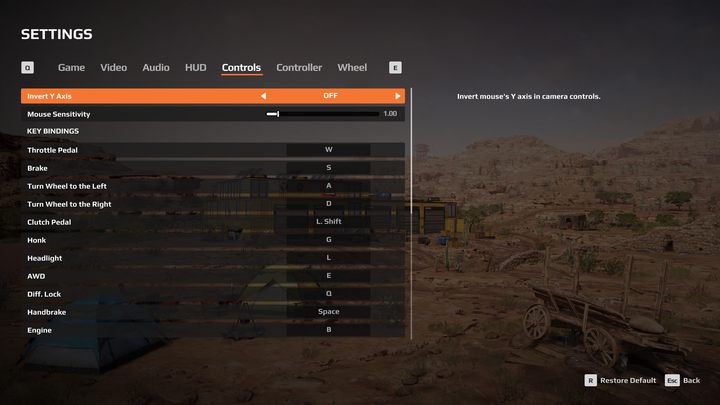
Expeditions A MudRunner Game also offers a wide selection of additional configuration options. Mouse and keyboard users can freely reconfigure each key as they wish. They can also change mouse sensitivity and reverse the camera axis.

Players using a controller can freely change the sensitivity of the sticks, reverse the camera axis, turn off vibrations and change the functions of triggers and bumpers.
Gaming wheel support
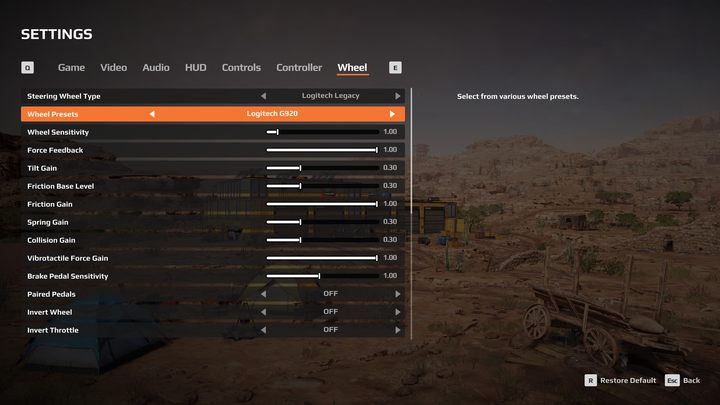
The simulation nature of Expeditions A MudRunner Game may attract those gamers who own a steering wheel. The PC version offers native support for the following devices:
- Thrustmaster T-GT;
- Thrustmaster T150;
- Thrustmaster TX Racing Wheel;
- Thrustmaster T300;
- Logitech G29;
- Logitech G920;
- Logitech True Force 923;
- Fanatec DD1;
- Hori Racing Wheel Apex 052e;
- Hori Wireless Racing Wheel Apex 142e;
- Hori Racing Wheel Overdrive.
In the settings, gaming wheel users will also be able to adjust properties such as feedback strength, pedal sensitivity and assigning functions to the buttons on the device.
You are not permitted to copy any image, text or info from this page. This site is not associated with and/or endorsed by the developers and the publishers. All logos and images are copyrighted by their respective owners.
Copyright © 2000 - 2025 Webedia Polska SA for gamepressure.com, unofficial game guides, walkthroughs, secrets, game tips, maps & strategies for top games.
















