Frame Shift Drive | Travelling

Frame Shift Drive (FSD) is the most important component of the ship. It is a drive which enables the movement in the FTL speed inside the star systems and enables the hyperspace jumps. It is impossible to imagine travelling through space with a different system. Using it requires partaking few steps, but all in all it is very easy. More on the FSD you can find later on in this chapter.
Hyperspace Jump

To jump, you will have to hide the undercarriage, cargo rack and the hardpoints. Another step would be taking at least 5 km of space from the objects that has bigger mass than the ship - or the mass will be locked. Eventually when everything is done, the FSD may start warming up.

Next, you will have to choose the constellation in the reach of your FSD (can be checked in the left interface panel). Use the navigation bookmark or the galaxy map. If the constellation is too far, you will be informed. From the left panel choose the "lock & engage hyper drive" option which will automatically start the ignition. If only the "lock destination" option is chosen, you will have to press the 'J' button to start the jump procedure.

When the ship is warming up, set your ship the way from which the destination point is visible in the center of the screen. You can help yourself by using a compass by the radar. The blue point marked on it has to be placed in the compass' center.

When the ship's position will be alright, the screen will show the notice "throttle up to engage". Set the throttle on the 75% of the engines power and wait for the countdown.

When the countdown is over, the ship will get to the hyperspace. You won't be able to stop it or control it on that time. The animation serves the purpose of a loading screen.
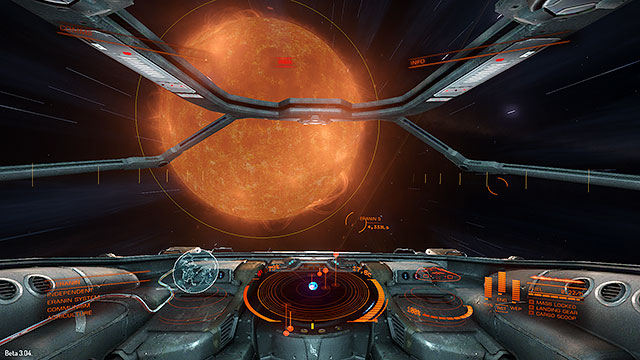
Right after exiting the hyperspace, the ship will be placed in a close distance to the main star of the constellation. Immediately slow down to prevent the FSD from turning off as some of the ships may burst in flames when getting to close to the stars.
Super Cruise Mode

Next step is the selection of the destination in the constellation. If you were not using the FSD before that, but you simply want to go into the FTL speed, repeat all of the steps of turning on the FSD. FTL Mode is called the Super Cruise mode and it can only be used to move inside a star system.

Use the compass to select the direction. Target if with the sight and accelerate up to the maximum speed. When the point of your destination will be no more than 8-10 seconds from you, slow down to make the speed indicator positioned in the middle of the blue area. Don't accelerate and the computer will do the rest of job connected to slowing down. You can set the optimum speed right after setting into the FSD, but it will prolong the time of the flight. It is very comfortable and secure if you want to check something else in the meanwhile.

It is the best to approach the station from the internal side of the orbit as every station are directed frontally to the celestial body around which they're circulating. When you get to be in the distance of no more than 1M from the target, the scanner will show the "safe disengage ready" communicate. If you would turn on the Super Cruise mode in this moment, you would be asked to slow down as you would definitely miss the target.

Very helpful tool to get yourself out of the Super Cruise mode is the data panel shown to the left of the compass. In the SC mode the details about the target will be changed with the information concerning the navigation. Let's look at the first three positions: "alignment", "distance" and "speed". Firstly, be careful and don't let the Alignment control to turn off. It means that your ship stays on the right angle. Further on, there are two indicators. When they're both on the blue fields it will mean that you can safely exit the SC mode. Now you can turn off the FSD (J button) and safely exit about 8kms from your destination.
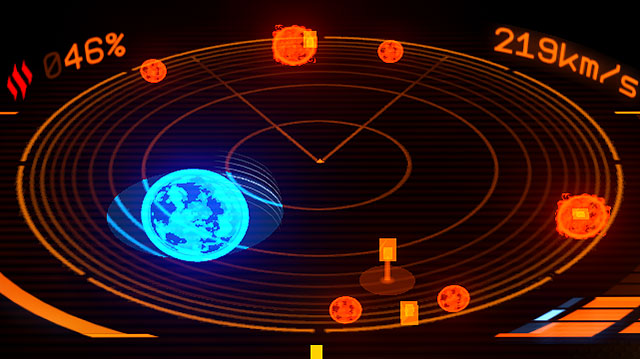
When travelling in the SC mode you have to control the ships movement when approaching the celestial bodies and stations being closer or farer from you. The gravity of the big objects causes the acceleration of the ship, thus the same force may slow you down when you're moving away from these objects. The scanner will help you conclude whether you are in the gravity force or not. The red objects on the scanner will be the one which are keeping you within their gravity field, exiting this area will change the color of the indicators to blue.

Whilst travelling in the SC mode you will sometimes notice a gleaming light sources. These are the other ships moving in the FTL speed. It won't hurt to check the scanner once in a while, in order to check if the ship doesn't try to locate itself behind yours. This may indicate that someone wants to capture your ship with an interdiction.
Emergency Situations
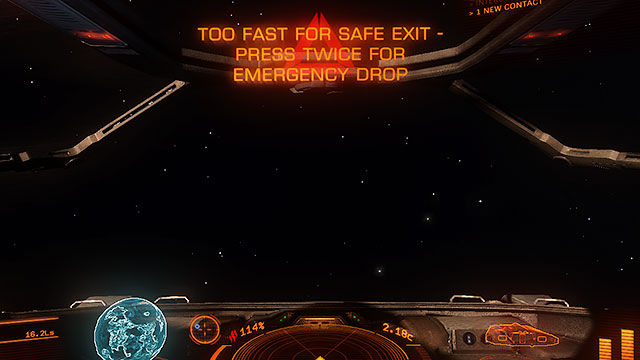
If by any means you will press the button which turns on/off the FSD, the computer will prevent your ship from getting out from the FTL ride in the unpleasant circumstances. The warning communicate will appear saying that you are moving with too high speed for the safe exit. If you want to leave the SC mode anyway, press the button by tapping it twice. Such exiting the SC mode may result with the overheated systems and thus, their further damage (usually about couple of percentage points).

One of the situation which causes the emergency stop of the SC mode, may be a short distance from e.g. a star. This protection prevents the deadly collisions. When the ship is thrown out from the SC mode, you should still get out from the reach of high temperatures, otherwise your ship may start burning. The most dangerous are the white dwarves with a huge gravity and temperatures and yet small of the size itself.

If the ship will overheat to the point where in the cockpit you will see a fire, you have got a problem. Even if you will manage to deal with the overheating, the ship will still receive damages. There are two ways around it. First is to go as fast as you can into the SC mode as it stops the fire for the duration of the flight for some reason. It would be the best to jump to the next station and to dock the ship and immediately starting repairing it. Second resolution is less risky and safer which is about the turning off the life support systems. In the cockpit. No oxygen equals no fire. To do it, go to the 'modules' bookmark and turn of the 'life support'. Don't worry about your health because you should have the extra oxygen supply for at least couple of minutes and putting out fire takes couple of seconds. If you have the system of throwing out the radiators, you should expect lowering the temperature in the ship to zero.

To safely abandon the area where you had been thrown out from the SC mode, warm up the SFD and find the "escape vector" on the compass. It is the only proper direction to move into the FTL speed.
Interdiction

Other reason for the sudden and unplanned exit from SC may be the interdiction. It is a mechanics which enables the players and other NPCs to capture other ships - usually illegal, but the law captures happen too. The moment your ship is captured you will have only couple of seconds to decide whether you want to face the challenge or to continue moving. If you want to give up, just stop your ship and wait to confront the other ship. If not, there is a method to continue the flight without any stops.

In the short period between use of an interdiction and the forced exit from the SC mode, you can try using the "escape vector" mentioned in the Emergency Situations. The same option appears here. Keep it in your sight and wait for the blue bar to fill itself. It may be dodgy because of the turbulences, but it is definitely doable with some practice. The tougher your opponent will be, the harder will it be for you to keep the EV in sight. If because of some reason you have lost the vision of the EV, you can help yourself with the 3D indicators which will move towards the target.

If you will manage to keep the right direction for enough time, you may go back to the space surfing and you will se the info bar with the 'interdiction evaded' communicate.
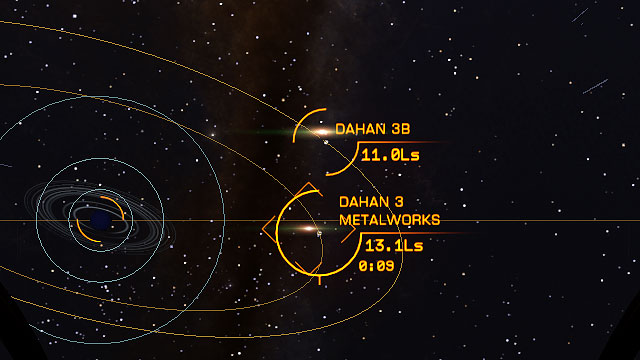
Interdiction can be also used on other ships by you. It is a great tool for a hunter or a pirate. Moving in the SC mode you will often meet other ships pictured on the radar in a form of the green-reddish glimpses. If any of them is within your reach you can select it and check its status in the bottom-left corner.

To get the other ship out of the SC you will need the FSD Interdictors (Frame Shift Drive Interdictor), available on most of the cosmic stations. Prices may vary dependable of the class of the component.

If your target is within the reach of your interdictor, just use it on the selected ship through the same way you would use a scanner. The ship may try to lose you by using the EV. In that case you will have to keep it on sight for the duration of time indicated by the same blue bar which would appear when fleeing.

If your skill to hold the ship in target area are better than your opponents' skills to escape, both of your ships will leave Super Cruise mode in a small distance from each other. It's best to slow down immediately to avoid the collision or at least to lower the damage received from hitting each other. All you have to do right now is to locate the target where you've performed the interdiction and to return to Super Cruise mode.
Fuel Scoop

Frequent jumping to the hyperspace may dry your fuel tank very quickly which is very important in your game. It can be helped with buying a Fuel Scoop. It is very cheap, available on the most stations and it will save you a lot of money as with this device you will be able to collect the fuel from the hydrogen from the stars, thus changing it into the fuel.
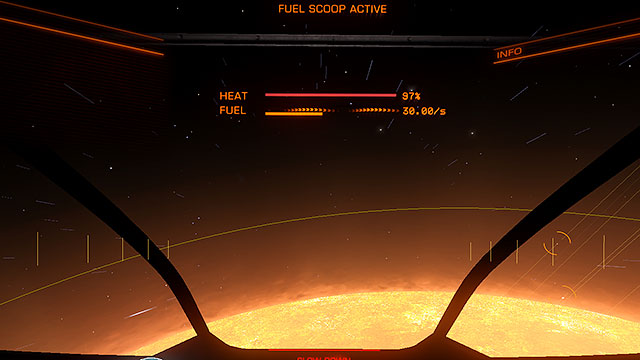
To start the fuel scooping, approach the star via the SC mode but not too close. The optimum distance would be the 1.50Ls. Fuel scooping will start automatically if you are in the right distance. The screen will show you the heat and fuel indicators. The speed of scooping is shown in the units per second and the maximum speed is 30.00/s. Getting closer to the star is pointless in this situation. Keep the heat lower than the 100% and move away from the star if necessary to collect the fuel slower, but safer.

Apart from the middle screen bar, the amount of the fuel is shown also on the bottom-right panel of the pulpit. It flashes whilst collecting more fuel. When full, you will be able to go further on your journey. Using the natural fuel resources is a great option for the discoverers, merchants and for anyone who rarely uses the cosmic stations and doesn't want to stop the flight. It is also money-saving.

The scooping speed is dependable of the class of the component and varies between the 30/s (1st class C indicator) and 120/s (4th class D indicator) but more important thing is the fact that not every star can be exploited (e.g. white dwarves). It is vital to plan your route the star classification is given on the map, and here is the division between good and bad stars:
Stars capable for scooping the fuel | Stars incapable for scooping the fuel |
A | DA |
B | DC |
F | Y |
G | T |
K | L |
M | TTS |
O | Neutron Star |
S |
You are not permitted to copy any image, text or info from this page. This site is not associated with and/or endorsed by the Frontier Developments or Frontier Developments/Chris Sawyer. All logos and images are copyrighted by their respective owners.
Copyright © 2000 - 2025 Webedia Polska SA for gamepressure.com, unofficial game guides, walkthroughs, secrets, game tips, maps & strategies for top games.
