Communication Panel | Ship Interface
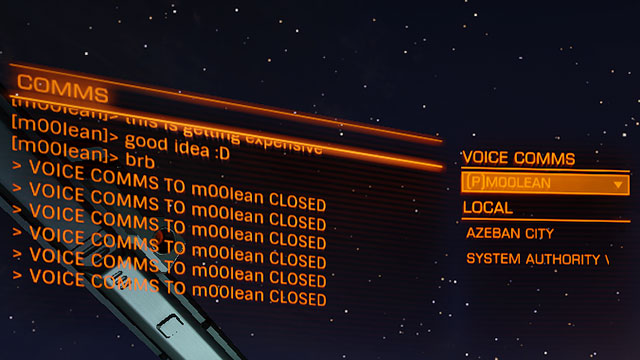
Communication Panel is used to receiving or sending the text messages between the ships. It is simply a chat window. To send the message select the particular ship from the list by the chat, type your message and send it by pressing the Enter button. This panel can also be used as the voice chat, choose the "voice comms" and select the receiver from the list. There is also your friends list here with whom you may communicate no matter how far they are or in which mode they are playing. You can even communicate with the players who are yet in the main menu.
You are not permitted to copy any image, text or info from this page. This site is not associated with and/or endorsed by the Frontier Developments or Frontier Developments/Chris Sawyer. All logos and images are copyrighted by their respective owners.
Copyright © 2000 - 2025 Webedia Polska SA for gamepressure.com, unofficial game guides, walkthroughs, secrets, game tips, maps & strategies for top games.
