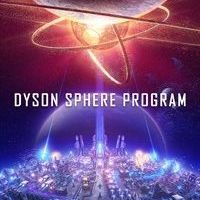Dyson Sphere Program: Generating a universe - how to start? Tips
On this page of the Dyson Sphere Program guide, you will learn what the beginning of a new game is like. Here, you will find information on how the universe is generated.
Before you get to your first planet and start building your entire production network, you need to learn the star system you are headed towards. When you select "New Game", you will be presented a new space map. Above it, you will see three pieces of info.

The first specifies the number of the given system. You can modify this parameter by entering up to 8 digits. Each reflects a different distribution of stars. In addition, a list of all celestial bodies located in this system appears on the side.
The next box indicates the number of stars in the system. It lets you determine the size of the whole system. The third and final slider determines the density of raw materials on each celestial body.
While you can adjust each of the indicators manually, you can also take a risk and select the "random" option at the bottom of the screen. This way the game will draw the gameplay parameters itself.
- Dyson Sphere Program Guide
- Dyson Sphere Program: Game Guide
- Dyson Sphere Program: Basics
- Dyson Sphere Program: Beginner's Guide
- Dyson Sphere Program: Generating a universe - how to start? Tips
- Dyson Sphere Program: Technologies Guide
- Dyson Sphere Program: Electricity Guide
- Dyson Sphere Program: Production chains guide
- Dyson Sphere Program: Exploration guide
- Dyson Sphere Program: Raw materials guide
- Dyson Sphere Program: Basics
- Dyson Sphere Program: Game Guide
You are not permitted to copy any image, text or info from this page. This site is not associated with and/or endorsed by the developers and the publishers. All logos and images are copyrighted by their respective owners.
Copyright © 2000 - 2025 Webedia Polska SA for gamepressure.com, unofficial game guides, walkthroughs, secrets, game tips, maps & strategies for top games.