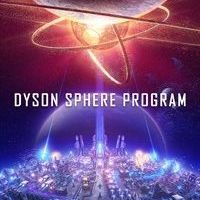Dyson Sphere Program: Exploration guide
On this page of the Dyson Sphere Program tutorial, you will find information on planetary and galactic exploration.
Planets
The basis of moving around the planets is the mech, it is with its help that you perform all interactions. Unfortunately, it's relatively slow in the early stages of the game, which can make moving around the planet cumbersome. However, over time you will be able to make upgrades that will improve its speed.
Each planet is randomly generated. This means that the distribution of raw materials is random. In the lower left corner you will find a minimap that tells you the lay of the land. The objects you have built are also marked on it, allowing you to return to the base more easily in case you get lost.

You also need to keep in mind that at your starting location you will often have access only to limited resources, some of them being very far away from you. Therefore, it is essential that you locate an optimal place for your base. You can do this by clicking on the minimap. You will then enter the map preview and be able to explore the planet in detail.
Galaxy
As you develop the Drive Engine 2 technology, you will gain the ability to explore space. When you double click on the button responsible for jumping, you will leave the planet. Before you do that, though, it's a good idea to click on the star map (you'll find the button to activate it in the left corner of the screen). It will help you learn the characteristics of local celestial bodies.

Once you have chosen your target, all that's left to do is to head for it. The celestial bodies are marked, so you will have no problem locating the one. The only thing left is to fly to your destination. During your journey, you need to pay attention to the state of your battery - if it is drained, you will be stuck. However, its level only decreases if you accelerate or change the direction of flight. When you fly straight all the time it will recharge gradually.
During the voyage, you are informed not only about the battery status. The bar at the bottom of the screen also provides data on flight speed and distance to the nearest celestial body and a minimap. When you arrive on a planet you will again switch to the classic view.
- Dyson Sphere Program Guide
- Dyson Sphere Program: Game Guide
- Dyson Sphere Program: Basics
- Dyson Sphere Program: Beginner's Guide
- Dyson Sphere Program: Generating a universe - how to start? Tips
- Dyson Sphere Program: Technologies Guide
- Dyson Sphere Program: Electricity Guide
- Dyson Sphere Program: Production chains guide
- Dyson Sphere Program: Exploration guide
- Dyson Sphere Program: Raw materials guide
- Dyson Sphere Program: Basics
- Dyson Sphere Program: Game Guide
You are not permitted to copy any image, text or info from this page. This site is not associated with and/or endorsed by the developers and the publishers. All logos and images are copyrighted by their respective owners.
Copyright © 2000 - 2025 Webedia Polska SA for gamepressure.com, unofficial game guides, walkthroughs, secrets, game tips, maps & strategies for top games.