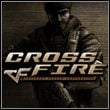CrossFire: How to configure your system-Mouse settings?
The mouse is the main control input in FPS games, so its proper functioning determines your results in the game. Therefore, it is worthwhile to spend some time on configuring it. Information provided below will help you configure the mouse properly before you start the game.
Mouse sensitivity
Mouse sensitivity corresponds to how your character reacts to the movements of your wrist. If sensitivity is too low, you will not be able to rotate the camera fast enough to react to the running opponent, which may end in the death of your character. Moreover, with sensitivity set too low, you will have to move your mouse over the mouse pad several times, before you make a full turn. On the other hand, with sensitivity set too high, even the slightest movement of the mouse will make you unable to control the reticle on the screen.

To set mouse sensitivity properly, you can use the shooting range in the game you can access from the shop. Select your weapon and access the map. Stand, more or less, in the middle and pick your starting point (in the above screenshot, on the head of the target) Now, try to hit the remaining targets but, after you take a shot, return to the starting point immediately, before you move your hand towards the next target). If, after you have moved your wrist, the reticle stops before it aligns with the target, this means that mouse sensitivity is too low. On the other hand, when the reticle stops behind the target, this will mean that sensitivity is too high. After each change you make, test the setting again.
Another test that you can perform consists in keeping the reticle aligned with the target at all times. For example, pick one of the targets and align the reticle exactly with the center of the silhouette. Now, using W, S, A, D, move around, while trying to keep the reticle in the same position. If you are not capable of keeping the reticle in the same point, this means that your sensitivity is too low. If, on the other hand, you keep moving too far away from the target, this means that the sensitivity is too high.
- With new settings in place, spend several hours playing to make sure that the results satisfy your needs.
- After you have pinpointed the correct settings, do not change them. Thanks to this, you will train your muscle memory and you will be making many movements intuitively. After you have introduced changes, your results will deteriorate significantly.
- If you replace your mouse with another one, remember to set the same DPI you are familiar used to.
Mouse acceleration

Mouse acceleration can be described as a dependence of the distance pointer makes on the screen on the speed you move your mouse at. In the game, this works as follows: with acceleration off, the pointer makes exactly the same distance as the mouse on the pad. If you move your mouse 2 cm to the right, this will be represented by the pointer moving 2 cm to the right in the screen.
With acceleration on, distance made by the pointer on the screen depends on how fast you move the mouse. For example, if you move the mouse by the above 2cm very slowly, the pointer on the screen will make a shorter distance. If you make the same movement very fast, the pointer on the screen will make a distance of several centimeters more. As a result, mouse acceleration is not recommended for FPS games, due to the limitations in a representation of the movement precision.
With appropriate mouse settings and acceleration off, you are capable of aiming at any target on the screen, basing only on your own speed. With acceleration on, you have to remember to move your mouse below some speed threshold to attain required accuracy. This is why mouse acceleration is not the best solution for players wanting full control of the sights. It prevents you from training your muscles memory.
You are not permitted to copy any image, text or info from this page. This site is not associated with and/or endorsed by the developers and the publishers. All logos and images are copyrighted by their respective owners.
Copyright © 2000 - 2025 Webedia Polska SA for gamepressure.com, unofficial game guides, walkthroughs, secrets, game tips, maps & strategies for top games.