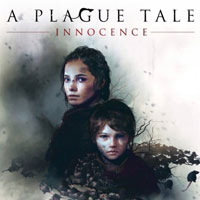A Plague Tale Innocence: System Requirements
A Plague Tale: Innocence doesn't require a powerful PC to run on the minimal settings. However, you will need a much more powerful PC to run the game on the highest settings. The following chapter of the guide focuses on PC system requirements.
- A Plague Tale Innocence: Minimum PC system requirements
- A Plague Tale Innocence: Recommended PC system requirements
- A Plague Tale Innocence:Graphics settings
A Plague Tale Innocence: Minimum PC system requirements
- OS: Windows 7/8/8.1/10 64-bit
- CPU: Intel Core i3-2120 3.3 GHz, AMD FX-4100 X4 3.6 GHz
- GPU: GeForce GTX 660 with 2GB VRAM, Radeon HD 7870 with 2GB VRAM
- RAM: 8 GB
- Free disk space: 50 GB
A Plague Tale Innocence: Recommended PC system requirements
- OS: Windows 7/8/8.1/10 64-bit
- CPU: Intel Core i5-4690 3.5 GHz, AMD FX-8300 3.3 GHz
- GPU: GeForce GTX 970 with 4 GB VRAM, Radeon RX 480 with 4GB VRAM
- RAM: 16 GB
- Free disk space: 50 GB
A Plague Tale Innocence:Graphics settings
A Plague Tale: Innocence offers a full range of graphics settings that you can change. Below you will find a description of all the settings that can be changed.
- Vertical sync - allows you to synchronize the frame rate with the refresh rate of the monitor. Enabling this feature reduces the possibility of image delay resulting from differences between the number of frames and monitor capabilities.
- Screen resolution - allows you to set the resolution in which the game will be displayed. The higher, the better the graphics quality.
- Resolution scale - allows you to increase the detail of graphics, but will require more power from the graphics card.
- Graphics presets - allows you to select the general graphics quality settings. Selecting auto will choose the settings automatically based on your computer's hardware.
- Quality settings - the Advanced settings tab has many settings for various graphics elements, such as depth of field, contact shadows, or light rays. The higher the settings, the more detailed the graphics and, at the same time, the greater the load on the processor and graphics card.
- Draw distance - determines at what distance the objects will start appearing. The greater the distance, the less likely it is that the textures will start appearing right before your eyes.
- Anti-aliasing - allows you to determine which anti-aliasing option you want to use and the level of smoothing the edges. Reducing the value of this setting will increase the frame rate, however, the graphics will get worse.
You are not permitted to copy any image, text or info from this page. This site is not associated with and/or endorsed by the developers and the publishers. All logos and images are copyrighted by their respective owners.
Copyright © 2000 - 2026 Webedia Polska SA for gamepressure.com, unofficial game guides, walkthroughs, secrets, game tips, maps & strategies for top games.