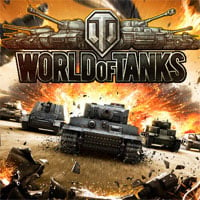World of Tanks: Interface settings
Once we decide what style of play suits us, it is time to polish our skills. I'll try to present here some tips which make playing the game easier: they relate both to user interface settings as well as matching the vehicle to our team. I'll also show some more advanced maneuvers useful on battlefield.
Interface settings
World of Tanks has many different options that affect both game look as well as the gameplay. With pressing ESC key and then selecting Settings option, we're moved to the GAME menu. In order to make the gameplay easier, I suggest unchecking option Enable vehicle vibration in Sniper Mode and checking Enable battle recording. Battles will be saved in the game directory, in replays subdirectory. You can watch them at any time. Just quit the World of Tanks and double click on particular file.
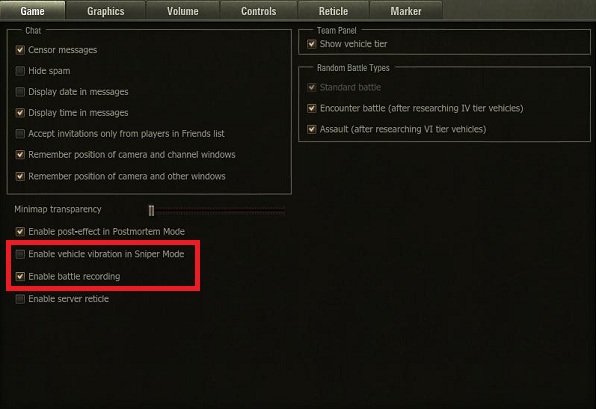
Another very useful change in the interface, is correct setting of markers. These are all symbols that appear above tanks in the game. We do this in MARKER tab. I suggest using following settings:
- Vehicle durability: HP left / total
- Vehicle name/Player name: Vehicle name
- Durability indicator
For the alternative view (activated with ALT key):
- Vehicle durability: Percent %
- Vehicle name/Player name: Player name
- Durability indicator
- Destroyed vehicles marker
These setting allow receiving maximum information in the shortest possible time. All the time we see amount of enemy HP (this allows us to easily see if the next shot will destroy him) and the type of the tank, which helps us to cover the situation on the battlefield. Thanks to ALT key we get the name of enemy tank user (useful in coordinating attacks with the rest of the team) and highlight the wrecks, so we know which vehicles are eliminated and are no longer a threat.

You are not permitted to copy any image, text or info from this page. This site is not associated with and/or endorsed by the developers and the publishers. All logos and images are copyrighted by their respective owners.
Copyright © 2000 - 2025 Webedia Polska SA for gamepressure.com, unofficial game guides, walkthroughs, secrets, game tips, maps & strategies for top games.