Total War Warhammer 2: General Information
Last update:
Basically, battles are an inseparable element of Total War games. Although they can be played automatically, results of such battles are outside of your control, so it is better to get familiar with rules battles conform with and play them manually.
Before the battle

First, some preliminary information. Do not attack an army that exceeds you in numbers. Even armies of similar numbers, or smaller, may prove to be too strong, due to better units.
Additionally, armies on the map can reinforce each other in battles, if only they are near their own territories (represented as territories outlined in red, when you roll the mouse over an army on the map). So, before you attack, it is better to consider whether you will be able to defeat the enemy. Admittedly, you will only have vestigial information on the enemy units as long as you do not attack, but you can assess their numerical strength by looking at the indicator by the flag of the army (the fuller it is, the more units).
Additionally, you have to remember that settlements have their own garrisons. You can look up the state of the garrison by clicking on the settlement and selecting "Garrison details" at the bottom of the screen.
Once you have decided to attack (or you are attacked), you will see the pre-battle screen. Here, you will find detailed information on your strength, enemy strength and information on reinforcements that will arrive in the battlefield. If you have two armies, you will be able to command both of them to the battle. Also, the screen informs you which of the sides has the upper hand and you can view the terrain that the battle will take place on. Additionally, you will be able to allot your units with banners (which you win in battles), which provides the selected unit with bonuses in the battle. Once you have already assessed enemy strength, you can decide whether you want to play the battle manually, do that automatically, or retreat (in some cases, this option will be unavailable).
In cases, in which your armies are more powerful than your opponent's, it is better to play the battle manually. Your losses will then be minimal and you will save lots of time (loading screens before and after the battle can be time-consuming).
deployment phase and battle interface
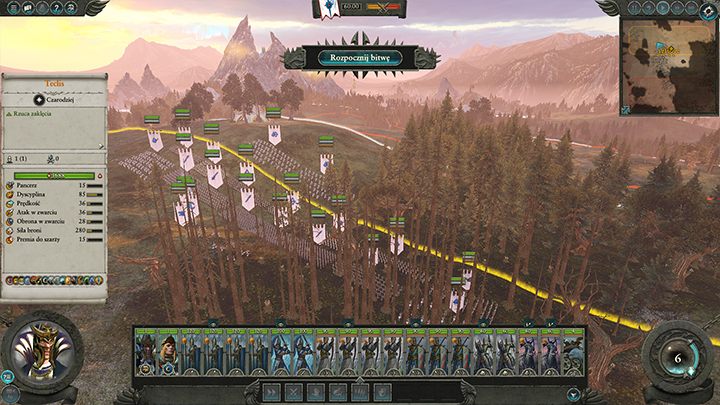
Any battle (with the exception of ones resulting from ambush) starts with deployment phase. During this phase, you can deploy your units within the area enclosed with yellow lines. If some of your units have the Advance Guard ability, you will be able to deploy them outside of that zone. Enemy deployment zone is enclosed with red line.
In the deployment phase, it is a good idea to take a good look at the battlefield and plan on your preliminary strategy. Note terrain formation. If you are the attacker, the enemy will, most probably, deploy units on a hill, so it would be advisable for you to find out which is the best slope to approach. To learn more about terrain types and using them to your advantage, see a separate chapter.
Additionally, if reinforcements are to arrive, you will receive information on the direction they will be arriving from.
Note, if there are mages in your army, at the very beginning of the battle, you will get the chance to play roulette. Thanks to this, you will be able to draw starting points of Winds of Magic that have been allotted earlier.

During the battle, you can select orders to issue from among icons at the bottom of the screen:
Change unit speed (default key "R") - units can either march or run. The default mode of movement is run, but this exhausts units, so if your units have not yet reached the opponent and they are not under fire, it is better to order them to march.
- Melee on/off (default key "F") - if a unit has is ranged with ranged weapons, its default mode is to fire. However, if it is necessary, you can order them to switch into melee mode, even if they still have ammo supplies.
- Hold (default key "Backspace") - it interrupts orders such as to move, fight or fire.
- Group (default key "G") - allows you to group selected units, thanks to which you will be able to select them quickly with keys 1-0. A group may have an active or inactive blockade 0 when you activate it, units will try to hold their formation at the moment of forming a group in movement
- Guard mode on/off - with the mode active, the units will not chase the escaping enemy. This should be active especially for infantry ranged units, which prevents them from walking out in front of the line of ranged units when unit they fire at starts to flee.
- Ranged mode on/off - units with ranged weapons avoid approaching enemy units, when this mode is on. Usually, this doesn't work too well and it is better if you control the distance these units keep. Still you can use it with cavalry ranged units.
Apart from that, after certain units are selected (this especially goes for Lords and Heroes), in the bottom-right corner, there are spells that the character has. In the left corner, there are their additional abilities.
Time control in battle
Most of the times, a lot is going on during battle and controlling it all at once requires experience. Fortunately, you can control in-battle time. You can slow it down, or even stop it if necessary. Also, you can speed it up, e.g. when your units are at the stage of approaching the enemy. Slowing down and stopping time allows you to focus on the current situation and issue appropriate orders. Speed of battle can be controlled with buttons over the minimap, in the upper-right corner.
Note, If you are playing in legendary mode, it is impossible to turn on active pause.
You are not permitted to copy any image, text or info from this page. This site is not associated with and/or endorsed by the developers and the publishers. All logos and images are copyrighted by their respective owners.
Copyright © 2000 - 2026 Webedia Polska SA for gamepressure.com, unofficial game guides, walkthroughs, secrets, game tips, maps & strategies for top games.
