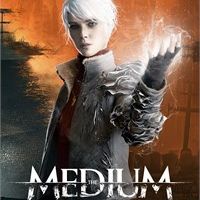The Medium: A secret room - walkthrough
On this page of our guide to The Medium, you will find a walkthrough for the sixth stage of the game, A secret room. Here we have described all the interactions you need to perform to exit the room. Your main goal is to develop the photo. However, you can perform some minor interactions that will help you understand the plot and increase the immersion.
Opening the passage

When you move the clock's arms to the correct position, you will open a special passage in the spirit world. You have to switch to the spirit form and open the passage in the normal world.


Approach the crate hanging on the opposite wall. When you're close to it, use spirit blast. This will restore power.

After that, return to your normal form and approach the cabinet blocking the passage.



Use insight to discover the secret button. You need to use it to open a secret passage – this will allow you to get to the next part of the hotel.
Darkroom

The secret room behind the wooden cabinet is the darkroom. In it, you must develop a photo to move on.

You can check the photo developing instructions right away. Your task is to find the right substances used to develop photographs.


You can immediately change the light and collect the undeveloped photo - remember that if something goes wrong, you can safely repeat the whole project.


The first substance is very easy to find. It lies in the sink, right next to the place for developing photos.


Another solution is on the wooden book cabinet.


The last substance is on the chair right next to the photo developing area.


You will need one more thing to develop the photo - a metal tray. You will find it by the wooden shelf where the newspapers are lying.

Start by placing the tray on the countertop – this will make it easier for you to pour in the substance and quickly develop the photo.

Moving on, pour the Fixer into the tray on the left.

Into the tray on the right, the Multigrade.

Fill the middle dish with the substance - Stop.
Develop the photo


Developing a photo is really simple. First, place the photograph under the lamp and expose it for a few seconds.


Next, move it to the tray with Multigrade. Hold the photo in this substance for a few seconds. When you take it out of the tray, you will see the changes occurring on the paper.


The next step is to place the photo on the tray with the Stop substance.


Finally, move the photo to the Fixer. This will ensure that it is fully developed – watch a short cut-scene.

Once the video ends, you will have to run away from the monster. More information about this part of the game can be found on the next page of this guide.
- The Medium Guide
- The Medium: Game Guide
- The Medium: Walkthrough
- The Medium: Tasks list
- The Medium: Jack's apartment - walkthrough
- The Medium: Funeral home - walkthrough
- The Medium: Journey to the hotel - walkthrough
- The Medium: Encounter with Sadness - walkthrough
- The Medium: Thomas' office - walkthrough
- The Medium: A secret room - walkthrough
- The Medium: First Escape - walkthrough
- The Medium: Passage to the other side of the mirror - walkthrough
- The Medium: On the other side of the mirror - walkthrough
- The Medium: Enter the Dayroom - walkthrough
- The Medium: Dayroom - walkthrough
- The Medium: Richard's House - walkthrough
- The Medium: Nature park Niwa - walkthrough
- The Medium: Ruins - walkthrough
- The Medium: Workshop - walkthrough
- The Medium: Red House - walkthrough
- The Medium: Thomas' house - walkthrough
- The Medium: Basement - walkthrough
- The Medium: Thomas' apartment - walkthrough
- The Medium: Walkthrough
- The Medium: Game Guide
You are not permitted to copy any image, text or info from this page. This site is not associated with and/or endorsed by the developers and the publishers. All logos and images are copyrighted by their respective owners.
Copyright © 2000 - 2026 Webedia Polska SA for gamepressure.com, unofficial game guides, walkthroughs, secrets, game tips, maps & strategies for top games.