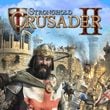PC | Controls
 | Camera movement |
 | Game menu |
 | Select unit / building |
 | Issue commands |
 | Camera zoom |
 | Camera movement |
 | Interface on/off |
 | Select Lord. Double tapping moves the camera to the target. |
 | Select Granary. Double tapping moves the camera to the target. |
 | Select Stockpile. Double tapping moves the camera to the target. |
 | Select Armory. Double tapping moves the camera to the target. |
 | Select Castle. Double tapping moves the camera to the target. |
 | Select Siege Camp. Double tapping moves the camera to the target. |
 | Select Barracks. Double tapping moves the camera to the target. |
 | Select Mercenary Post. Double tapping moves the camera to the target. |
You are not permitted to copy any image, text or info from this page. This site is not associated with and/or endorsed by the FireFly Studios or FireFly Studios. All logos and images are copyrighted by their respective owners.
Copyright © 2000 - 2025 Webedia Polska SA for gamepressure.com, unofficial game guides, walkthroughs, secrets, game tips, maps & strategies for top games.