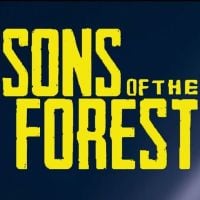Sons of the Forest: Navigation
There is no paper map in Sons of the Forest, which gives a preview of the entire island. A GPS Tracker is helpful in navigation, so you will be able to get an idea of your location. The following guide page explains how to navigate and set location points using GPS locators.
Last update:
The GPS Tracker is your primary navigation tool in Sons of the Forest. This page of our guide explains how to use it and how to set up markers.
Our map on gamepressure.com, also available at sonsoftheforestmap.com, can also help you navigate the world.
Using the GPS Tracker

You have access to the Tracker from the very start of the game. You can use it by pressing the M key on your keyboard.
Clicking the middle mouse button lets you zoom in and out on the map. This is useful if you want to estimate distance between locations.
On the transmitter screen there are also seven kinds of basic icons indicating places of interest. These are:
- Stone gate - marks a cave entrance.
- Purple exclamation mark symbol - here you will find a GPS Locator.
- Blue K-letter symbol - marks Kelvin's current location.
- Green circle with a white dot - marks a point worth your interest. It can be a digging spot, a bunker entrance or something else.
- Helicopter icon - marks a crashed helicopter. You can find plenty of useful materials here.
- Yellow triangle - marks your current location.
- House icon - marks your shelters, in which you can rest and save the game.
The Tracker has no connection inside caves and bunkers, so they must be explored without it.
Minimap
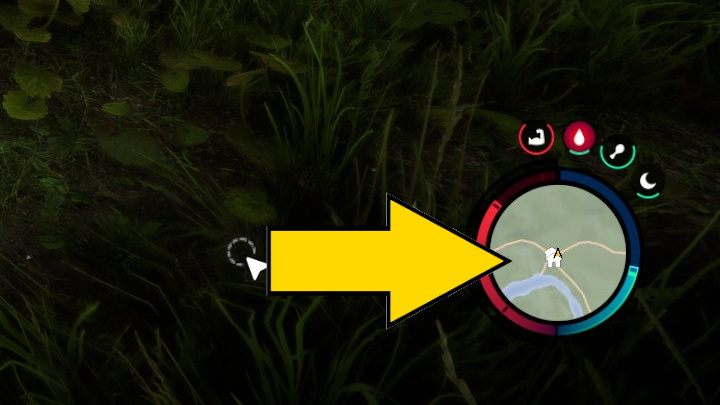
The minimap is displayed in the lower right corner of the screen, next to your character's current attributes. It offers a heavy zoomed in view of the nearby area.
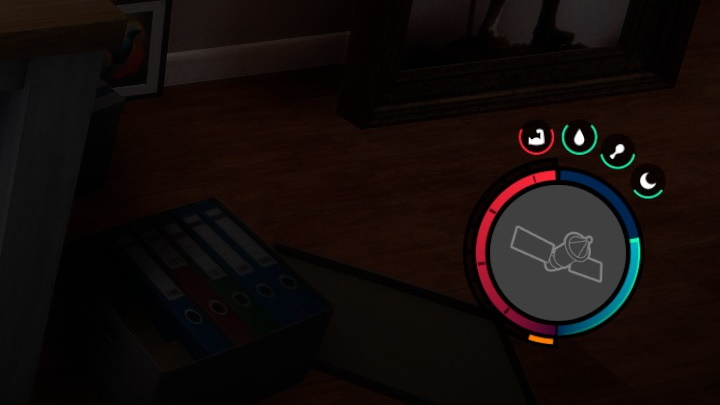
Just like the GPS Tracker, the minimap stops working in caves and bunkers.
How to set up a map marker?

During the game you can set up markers using a symbol of your choice. This is especially useful if you find an intriguing place you'd like to return to in the future.
To set a marker you must:
- Enter the inventory with the I key.
- Select a Stick and jam it into the ground with a right-click.
- Re-enter your inventory and select a GPS Locator. Using a left-click you can change the icon displayed on the map after planting the device.
- Point the camera at the tip of the stick and left-click to place the Locator.
The GPS Locator has 14 symbols to choose from. The meaning of some is obvious, but they can be interpreted according to your needs.
Giving Virginia a GPS Locator

Virginia, unlike Kelvin, doesn't have her own marker on the map. You need to give her a GPS Locator to know her location.
After befriending her, approach her and interact with her with the E key. Then press the R key and select the Locator from your inventory. You can now see Virginia's current location on the GPS Tracker map.
- Sons of the Forest Guide
- Sons of the Forest: Game Guide
- Sons of the Forest: Basics
- Sons of the Forest 1.0: Interactive Map
- Sons of the Forest: Tips & Tricks
- Sons of the Forest: List and roles of companions
- Sons of the Forest: List of all weapons
- Sons of the Forest: Health and armor
- Sons of the Forest: Stamina
- Sons of the Forest: Food
- Sons of the Forest: Temperature
- Sons of the Forest: Where to get keycards?
- Sons of the Forest: Where to get golden armor and mask?
- Sons of the Forest: Where is the cross and what is it for?
- Sons of the Forest: Navigation
- Sons of the Forest: Base location
- Sons of the Forest: Cannibals
- Sons of the Forest: List of mutants
- Sons of the Forest: How to get the Red Mask?
- Sons of the Forest: Basics
- Sons of the Forest: Game Guide
You are not permitted to copy any image, text or info from this page. This site is not associated with and/or endorsed by the developers and the publishers. All logos and images are copyrighted by their respective owners.
Copyright © 2000 - 2025 Webedia Polska SA for gamepressure.com, unofficial game guides, walkthroughs, secrets, game tips, maps & strategies for top games.