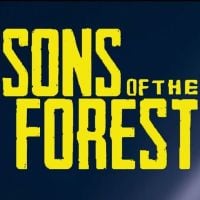Sons of the Forest - Quick Crash Fix
In this guide we will tell you how to fix crashing in Sons of the Forest. The game has some problems.

Sons of the Forest was released yesterday and it attracted the attention of thousands of players. It is a game about surviving in a hostile environment (and let’s not forget about cannibals). However, you need to remember that it is an Early Access game. What does it mean? There are bugs and problems. For example some players can’t play because the game crashes. In this article we will try to help them.
Sons of the Forest – Quick Crash Fix
- Update your drivers – it is the first step, make sure you have the newest drivers. Many players claim that it helped them. Very often, there are new versions of software launched the same day or day after big releases.
- Close all unnecessary applications – if you can’t even run the game because it crashes, try closing all applications running in the background. There is a good chance that it will help.
- Lower your graphics setting – it is surprising, but some players claim that lowering graphics helped them (even if you have PC powerful enough).
- Change the power mode – open control panel on you PC, later select Power Options. Now choose Balanced power plan.
- Verify games files – it is always a good idea to check if all files are working properly. Right click on the game in your Library, choose Properties, select Local files and Verify integrity. To be sure you can restart PC and run the game.
- Check your antivirus – sometimes various antiviruses block some files. This is a very often case.
If you want to read more about the game, we have something for you – Sons of the Forest Guide. You can find there even an interactive map! If it is not there, it will be soon.
0

Author: Damian Gacek
Graduate of English Philology and English in Public Communication. His portfolio includes a scientific article on video game translation. Working with Gamepressure.com since 2019, writing for various departments. Currently, deals with guides and occasionally supports the newsroom. Interested in electronic entertainment since childhood. Loves RPGs and strategies, often also immersing himself in the depths of indie games. In his free time, works on a book and learns film editing.
Latest News
- Larian Studios CEO explains generative AI use in development of Divinity
- Kojima Productions celebrates its big 10th anniversary with an upgraded Ludens
- They didn't conquer TGA, but they were still very successful. Now they are thanking the fans in the best possible way
- Pawel Sasko revealed his favorite Cyberpunk 2077 ending and explained what CD Projekt Red wanted to say to players through the saddest one
- Ubisoft acquired Amazon's studio and is now in charge of a promising game that „has a real opportunity to bring something fresh and dynamic”