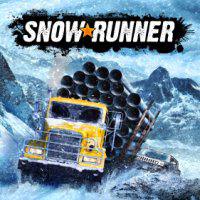SnowRunner: Winch - types, how to use
Last update:
In this section of the SnowRunner game guide you will learn all about the winch in SnowRunner. We tell you how to operate the winch in the most efficient way. You will also find out how you can improve the winch in SnowRunner.
The winch is one of the most important components installed onto your vehicle. It allows you to get out of mud and water traps, tow stranded cars, and pull trailers that are stuck somewhere in inaccessible terrain. After selecting it from the function menu, you must first select a hitch point in the car and then off-road, if any is within range. You can also use the so-called quick winch that hitches the vehicle at the two closest points, but often such an automatic choice doesn't help. It's much better to do it yourself.
As more parts are unlocked, the winch can be significantly improved. It is also important to use it as efficiently as possible.
Types of winches
At the very beginning you only have access to a standard stock winch, allowing you to attach each side of the car to nearby trees, boughs, and other stable elements. It has a fairly short range and weak rope and requires a working engine. Over time, you will be able to purchase winch upgrades and change the installed equipment depending on the mission. Available options include:
- stock - standard power and length
- extended - increases the range of the rope to offroad points
- Advanced - not only has a longer rope, but also a more powerful engine, so it can pull much heavier vehicles and trailers
- Autonomous - can be used with the engine off, i.e. in situations where the vehicle has flipped over to quickly get on the wheels and continue the journey
- high-power - powerful engine allows to pull the heaviest vehicles and trailers
In addition, winches also vary depending on the vehicle on which they are installed. Those on trucks will be stronger, while those on scout vehicles will have longer ropes. You can change the winch in the garage.

How to use a winch?
The basic mode is a "Quick Winch" which, with one button, hooks the car to an environmental object, as long as it is within range. However, this will often not be very helpful. It's better to use the winch in the function menu and select the hitch points yourself.
Consider that the hitch point on the car may be at its back or side. Then select an object. Sometimes there can be a lot of them and you'll have to go through a lot of them to finally highlight the one you choose.

Remember, you can hook the vehicle from behind to pull forward! Use the length of the truck and if there is no hitch point at the front, choose one at cabin height on the side of the vehicle. This way you can also move forward and overcome the harder sections. Use the gas pedal to help the winch work more efficiently, but also take into account higher fuel consumption in these situations.

You are not permitted to copy any image, text or info from this page. This site is not associated with and/or endorsed by the Focus Home Interactive or Saber Interactive. All logos and images are copyrighted by their respective owners.
Copyright © 2000 - 2025 Webedia Polska SA for gamepressure.com, unofficial game guides, walkthroughs, secrets, game tips, maps & strategies for top games.