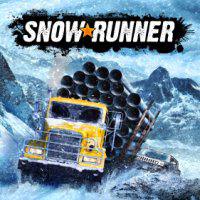SnowRunner: Camera - how do you change it?
Last update:
Table of Contents
On this page of the SnowRunner game guide you will learn how to change the camera view in your vehicle. We suggest how to enable the first-person perspective (FPP) camera.
SnowRunner features both TPP and FPP cameras. On PC, you can switch the camera using the "1" button. On console, it's the the button under the right analog stick. Available options include:
- TPP - third-person perspective
- TPP zoomed-out -for driving with a trailer
- FPP - first-person perspective and cockpit view

- SnowRunner Guide
- SnowRunner: Game guide
- SnowRunner: FAQ
- SnowRunner: Camera - how do you change it?
- SnowRunner: Cargo - why can't I unload it?
- SnowRunner: Save the game - how to?
- SnowRunner: Mods - how to use it?
- SnowRunner: Trailer - how to sell?
- SnowRunner: Quarry, Russia - how to unlock
- SnowRunner: Rift, Russia - how to unlock it
- SnowRunner: Alaska - how to unlock all the regions
- SnowRunner: Game's length - how long does it take to complete?
- SnowRunner: FAQ
- SnowRunner: Game guide
You are not permitted to copy any image, text or info from this page. This site is not associated with and/or endorsed by the developers and the publishers. All logos and images are copyrighted by their respective owners.
Copyright © 2000 - 2025 Webedia Polska SA for gamepressure.com, unofficial game guides, walkthroughs, secrets, game tips, maps & strategies for top games.