Smite: The player's top panel

1.The options
In the top left corner there is an options icon, where you can change the settings, such as graphics, sound, controls, etc.
2.The treasure chests

You can buy the treasure chests for the gems. In those chests you can find more gems, skins, boosters or exclusive God's skins.
3.Shop

Shop offers different commodities to the players. You can buy Gods, skins, icons, boosters, etc. Additionally, there is an option which enables you to use the discount code, so if you win one in some contest you will be able to use it there. After typing it there and finalizing the whole operation, the reward will be added to your profile immediately. What is worth noticing is the ultimate god pack - all of the gods with their skins, and the ability to gain all the newest ones.
4.The option enabling you to return to the main screen
In the right side of the screen, right behind the "PLAY" button, there is the option which enables you to return to the main screen, that option is called "home". If you have some window opened, shop for example and you want to quickly return to the main screen use this button.
5.The Gods bookmark

In this bookmark you can get to know all available Gods, you can listen to their voices and see the skins. In this bookmark you can also retrace the progression in the game with a particular God and you can check the Worshipers. At this point you can also use the character builder. In here you can construct the build, which is the composition of all of the items and the God's abilities. You can do it beforehand, so you won't have to spend that much time doing it during the game.

You can fill all the free spacer as you wish, you can add items in different categories: starters, core, offensive and defensive. After pressing the small box "build" next to the item, it's statistics will be added immediately and you will be able to see the changes. You can also assign the skills which later on, during the game, will be automatically learned by the God on the different levels of the experience.

Press the skill that interests you and it will add automatically from the level 1 to the level 20. It is worth to spend some time setting those sets in order to save some time during the game. Remember, if you want it to work you need to mark the autoleveling or autobuying of the items, otherwise it won't work!
6.The player's profile
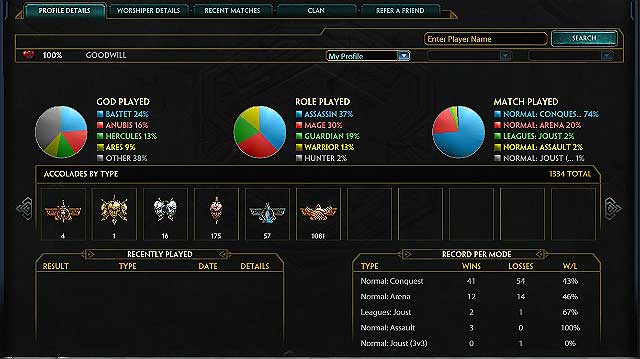
The next bookmark is responsible for the player's profile. In here you can find a lot of information about the statistics, achievements, badges, etc. It can be a bit disorientating at the beginning, but don't worry, you will orientate brilliantly in no time. The number of statistics, so called GODWILL, is very important, you will get it after the game is finished. You start with 100%, but you will lose the GODWILL if you will leave the game during it's durance, and you will get less Favor for playing the games. So it is worth to play fair, who knows, maybe miracles do happen?
Worshiper Details
. In here you can find information about the worshipers, which you gained for your God, by playing the games. After each the God gains a certain amount of the worshipers, which is described by the level of Mastery. After getting 50 points the God's level gets to the Mastery 1, there can be 10 of them. Every next level needs more points, of course.
Recent Matches
In this bookmark there is the history of all the games with their statistics. It is good to check it from time to time and t analyze the result of the game - you might find some inaccuracy, for example in the selection of the items for the particular God and then you will be able to work it out in the next game.
Clan
Here, you can find the information about the clan. But, if you are not in one of them this bookmark is not the part of your concern.
Refer a friend
SMITE rewards everyone who enroll New players. Through this bookmark you can invite your friends to play SMITE and if the decide to play you can get a lot of Favor and Gems. After every 5 levels gained by your friend you get additional rewards.
7.TV (watching the streams)

SMITE offers the possibility to watch the stream transmissions from the very popular Twitch from the level of the game. It is not something exceptional but it surely is a bonus. You can learn a lot from the streams so it is worth to check on them from time to time.
9.League
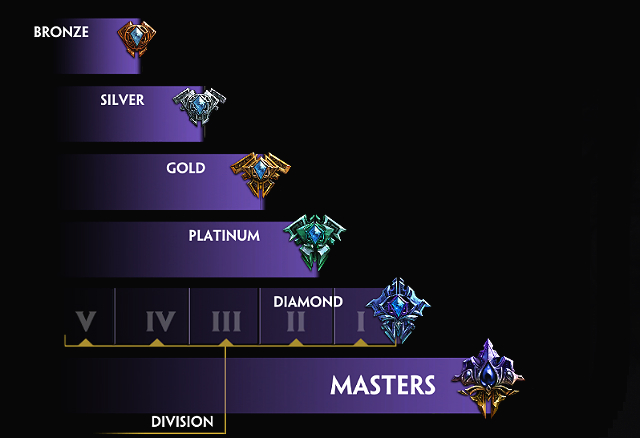
In order to be a part of a league you Reed to have the 30th level and AT least 16 Gods on your own (Gods form weekly free rotation are not available in those games) and at least 1 level of the mastery. The first 10 ranking games are positioning, it means that after playing them you will get assign to one of the leagues, it depends on the number of the games that you won or lost. Each of the leagues is divided into 5 divisions (V - the weakest, I - the strongest) and the Masters division. The king of the league as well as the divisions represent the groups o players which are on the same level of the skills. For winning the game the players get the Tribute points, and for losing the game they lose them. After getting 100 Tribute points in a certain league and division you have a chance to get into the higher division. If your game was exceptional and your achievements were impressive, it is also possible to skip some divisions and get to the higher division.
PLAY (The beginning of the game)

After choosing the game you need to decide which God you want to play with. You can chose only one of them from the pot of available Gods. Remember that you have plenty of time to make that decision, you can even consult your choice with the rest of the team. After you have decided you have to confirm your choice with the "LOCK IN" button. Then you have to wait for the game to add the rest of your team.

After the waiting time is over and the system has called the rest of the players on their platforms the game will start in 10 seconds. During that time you can see the Gods that you will be playing with and you can start thinking about the tactics of your game.
You are not permitted to copy any image, text or info from this page. This site is not associated with and/or endorsed by the developers and the publishers. All logos and images are copyrighted by their respective owners.
Copyright © 2000 - 2026 Webedia Polska SA for gamepressure.com, unofficial game guides, walkthroughs, secrets, game tips, maps & strategies for top games.
