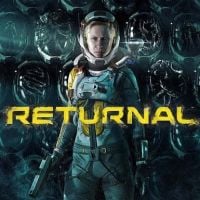Returnal: Alt-Fire/Alternate attack - how to unlock?
This page of the Returnal guide has information on how to unlock the alternative attack (alt-fire). We also explain how the alt-fire mode works and whether you can use alternate attacks without any restrictions.
Unlocking alt-fire

You unlock alt-fire randomly while exploring the Overgrown Ruins – the first biome of the game world. Selene will come across an object, which after scanning will turn out to be an Atropian Weapon Charger.

After that, you will gain access to alt-fire mode. One of its unique features is that it can destroy characteristic blockades preventing you from using passages.
Important note - Use alt-fire by fully pressing L2. If you press the L2 only halfway (you will feel a slight blockage of the trigger), Selene will use the normal aiming mode.

Atropian Weapon Charger has two important features:
- It works with all gun models - you do not need to find separate chargers for other types of weapons.
- It is added to the permanent equipment - this means that the charger will not disappear in subsequent cycles. After finding it, the alternate firing mode will always be available.
Using alt-fire
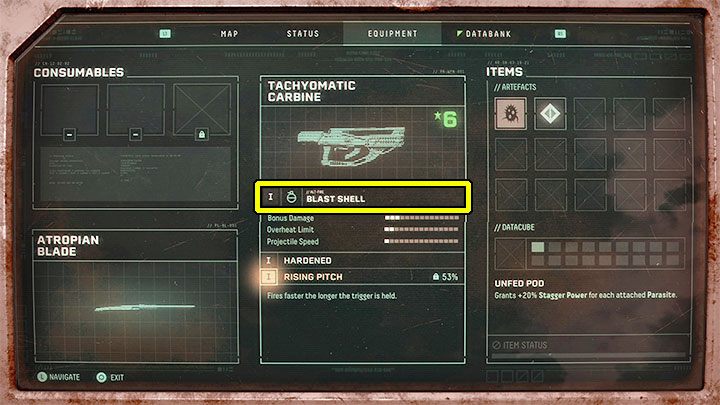
Each firearm found in the game has a predetermined alt-fire - you can check it on their stats screen.
The type of alternative fire is not closely related to the type of weapon itself. For example, you can find rifles that, despite the identical appearance and standard firing mode, have different alt-fire modes.

The alternative attack isn't about firing continuously but firing a single powerful round. You will still have to use the regular firing mode in most of the fights.
Alt-fire modes can have different effects, e.g. bombard enemies with a series of missiles or electrocute them.
The most obvious use for an alternate attack is to deal with stronger opponents. Don't waste a strong attack on a single weak enemy, unless Selene is facing a group of them – you will be able to weaken them with an area attack.
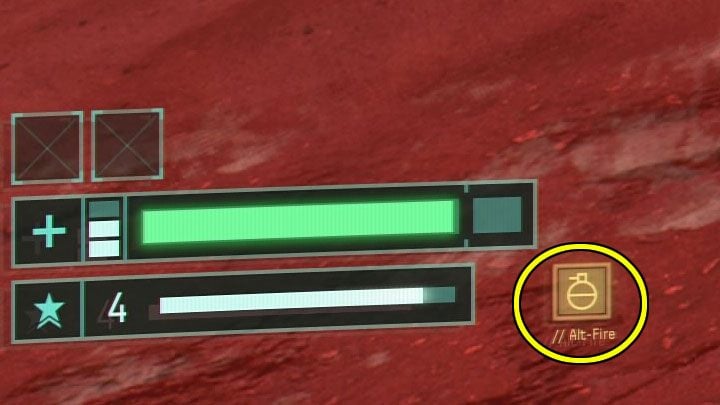
Alt-fire does not consume resources but it has a cooldown - usually, you have to wait a few seconds for it to recharge. However, the default waiting time can be extended or shortened, e.g. by having damaged armor or parasites attached to the suit.
Pay attention to the icon in the lower-left corner of the screen - it is located next to the power and proficiency bars (see the picture). The yellow color of the icon means that you can use the alternate firing mode.
- Returnal Guide
- Returnal: Game Guide
- Returnal: FAQ
- Returnal: Combat
- Returnal: Melee weapons/hand-to-hand combat - how to unlock?
- Returnal: Alt-Fire/Alternate attack - how to unlock?
- Returnal: Lockdown - how to remove it?
- Returnal: Death - how to die less?
- Returnal: Shields - are they available?
- Returnal: Enemy's barrier - how to destroy?
- Returnal: Healing - how to restore health?
- Returnal: Malfunctions - how to fix?
- Returnal: Severed - how to defeat enemies?
- Returnal: Stagger - how to stun enemies?
- Returnal: Combat
- Returnal: FAQ
- Returnal: Game Guide
You are not permitted to copy any image, text or info from this page. This site is not associated with and/or endorsed by the developers and the publishers. All logos and images are copyrighted by their respective owners.
Copyright © 2000 - 2026 Webedia Polska SA for gamepressure.com, unofficial game guides, walkthroughs, secrets, game tips, maps & strategies for top games.