Windows 10 Update Improves Performance of Some Gaming PCs
The May Windows 10 update, which has still not been made available to all system users, has a new feature. In theory, it will even provide a 10% increase in PC performance in some games.
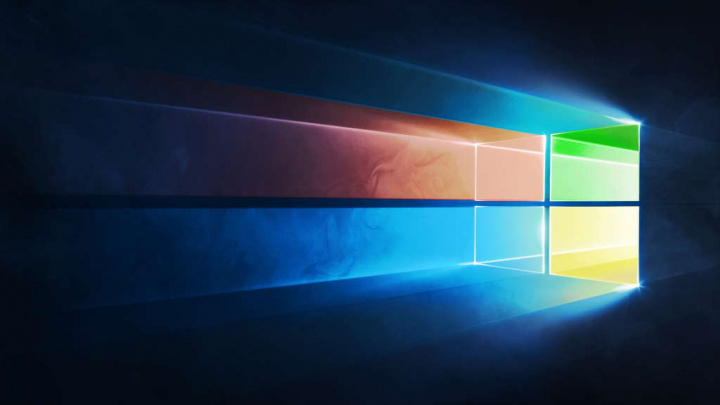
The large May update for Windows 10 numbered 2004, has still not reached most users. The reason for this decision are the numerous detected errors and problems affecting the operation of some computers. One of the new window functionalities it introduces will be an option called GPU scheduling, also known as HAGS. When enabled in graphics configuration of Windows 10, the GPU takes control of the system memory management, which frees the processor from additional work. This can potentially lead to a performance increase in selected games.
How much gain are we talking about? If we believe the sources, they will theoretically close between a few and as much as ten percent, depending on the game and the extent to which it relies on CPU power. It's worth adding, that according to an initial test conducted by Tom's Hardware, which tested a whole range of fast Intel and AMD CPUs, as well as Nvidia's GPU, performance gains in games such as Forza Horizon 4, Red Dead Redemption 2, Metro Exodus or Borderlands 3 are irrelevant. Perhaps the new Windows feature will help laptops and older systems with less powerful components.
Nvidia and AMD have already released new drivers that support GPU scheduling.
- GeForce Game Ready driver, 451.48 - Nvidia drivers with HAGS support
- Adrenalin 2020 Edition 20.5.1 Optional - AMD drivers with HAGS support (beta version, for the time being supports only Radeon RX 5600 and RX 5700 series GPU).
Once Microsoft has dealt with the distribution of the May update and fixed the bugs it contained, and GPU companies have fine-tuned their drivers, numerous, more thorough benchmarks should appear on the Internet, showing how the new feature works on different PCs and games, taking into account also weaker PCs.
If we have the 2004 update installed, we can find HAGS by going to the Start Menu, from there to Settings and the Screen and Graphic Settings tab. The feature is disabled by default. It will be activated after restarting the computer.
0
Latest News
- End of remote work and 60 hours a week. Demo of Naughty Dog's new game was born amid a crunch atmosphere
- She's the new Lara Croft, but she still lives in fear. Trauma after Perfect Dark changed the actress' approach to the industry
- „A lot has become lost in translation.” Swen Vincke suggests that the scandal surrounding Divinity is a big misunderstanding
- Stuck in development limbo for years, ARK 2 is now planned for 2028
- Few people know about it, but it's an RPG mixing Dark Souls and NieR that has received excellent reviews on Steam, and its first DLC will be released soon

