Windows 10: Game Mode May Cause Performance Drops
Users report that the game mode implemented in Windows 10, instead of optimizing gameplay, leads to performance degradation.
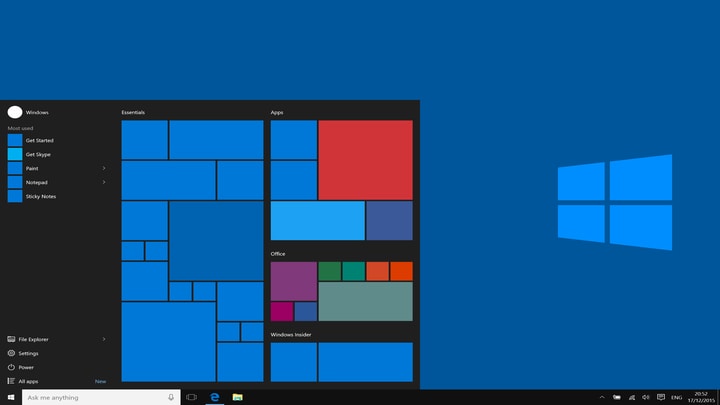
The problematic option is best simply turned off.
There's an entry on the web that informs about problems with Windows 10's game mode. Users complain about a significant drop in performance when using this option in their system.
If you experience a drop in fps, stuttering or freezes while playing selected titles, the best choice is to turn off the game mode. How to do this?
To disable this mode, go to Settings, go to Gaming, and finally choose the Game Mode tab. It is enough to uncheck the problematic option.
Do you see any difference in performance or fps count? Has there been any change on/off in mode? Let us know in the comments!
More:
Like it?
0
Latest News
- End of remote work and 60 hours a week. Demo of Naughty Dog's new game was born amid a crunch atmosphere
- She's the new Lara Croft, but she still lives in fear. Trauma after Perfect Dark changed the actress' approach to the industry
- „A lot has become lost in translation.” Swen Vincke suggests that the scandal surrounding Divinity is a big misunderstanding
- Stuck in development limbo for years, ARK 2 is now planned for 2028
- Few people know about it, but it's an RPG mixing Dark Souls and NieR that has received excellent reviews on Steam, and its first DLC will be released soon

