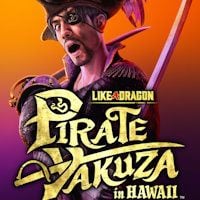Fix Like a Dragon Pirate Yakuza crash. A few steps to solve errors
It seems that some fans experience crashes in Like a Dragon Pirate Yakuza in Hawaii. We will help you fix them.

Like a Dragon Pirate Yakuza in Hawaii is the newest installment in the renowned Yakuza/Like a Dragon series. According to our reviewer, it is another solid addition to this rich lore. However, not all players can enjoy this title fully. Numerous fans have problems with language. Some of them have even worse issues because of crash. How to fix it? There are a few things you can try.
How to fix Like a Dragon Pirate Yakuza in Hawaii crash
Sadly, it is difficult to pinpoint one source of the issue. It seems that there are various situations in which the game crashes. However, after analyzing a few reports, we have some tips for you. How to fix or avoid errors:
- Download the latest drivers.
- Verify files or reinstall the game.
- Watch out for your antivirus, as it seems that it can block some files.
- Don’t turn on DLSS and Frame generation at the same time, as some players report issues after doing that. DLSS alone should be safe (but you never know).
- Cap your game at 60 FPS.
As you can see, they are quite common fixes, However, let’s remember that sometimes the simplest methods are the best. Sadly, there are no 100% successful workarounds. However, we hope that at least one of them will help you.
If you manage to start the game, we encourage you to check out our other guides. We have described how to get a gun or grappling hook. They are not unlocked at the beginning, so you may find it interesting.
0

Author: Damian Gacek
Graduate of English Philology and English in Public Communication. His portfolio includes a scientific article on video game translation. Working with Gamepressure.com since 2019, writing for various departments. Currently, deals with guides and occasionally supports the newsroom. Interested in electronic entertainment since childhood. Loves RPGs and strategies, often also immersing himself in the depths of indie games. In his free time, works on a book and learns film editing.
Latest News
- End of remote work and 60 hours a week. Demo of Naughty Dog's new game was born amid a crunch atmosphere
- She's the new Lara Croft, but she still lives in fear. Trauma after Perfect Dark changed the actress' approach to the industry
- „A lot has become lost in translation.” Swen Vincke suggests that the scandal surrounding Divinity is a big misunderstanding
- Stuck in development limbo for years, ARK 2 is now planned for 2028
- Few people know about it, but it's an RPG mixing Dark Souls and NieR that has received excellent reviews on Steam, and its first DLC will be released soon