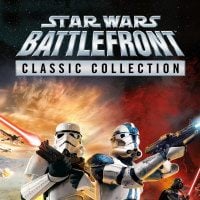Star Wars Battlefront Classic Collection with Sound Issues, Audio is not Working
The launch of Star Wars Battlefront Classic Collection has been fraught with issues, and it includes audio. We explain the problem in this article.

Unfortunately for the fans of the franchise, Star Wars Battlefront Classic Collection has disappointed at launch with multiple issues involving controls, servers and connectivity, as well as sound in the game. What is the problem and can you do anything to fix it? We answer below.
SW Battlefront Classic Collection with Sound Issues, Audio is not Working
Many nostalgic fans of the Star Wars universum and the original SW Battlefront games have been waiting for the launch of the collection, excited to reexperience childhood memories. However, so far, the remaster has proven to be disappointing for many. Multiple players have reported problems with audio in Star Wars Battlefront Classic Collection after launch, which, along with other issues in the game, has negatively impacted the reviews.
One of the most common complaints is related to the overall sound settings. The audio in the Collection plays at a very quiet volume, even if you set the sound on your device to max. There seems to be an issue where some sound effects don’t match the original, having been changed or distorted, though it is difficult to say if that is a bug or a feature.
If the audio in your Star Wars Battlefront Classic Collection is too quiet or wonky, it’s definitely not just you. Unfortunately, there is no known fix for the issue. While we can expect it to be patched eventually, the developers will likely prioritize the problems with the bad connection and lack of available servers. If you’re determined to keep playing the game, you can try setting your volume to max, but be careful while switching to different games or applications to not damage your hearing when the sound returns to normal.
0
Latest News
- 12 million players are celebrating, but not everyone will get a gift. ARC Raiders devs give away pickaxes and bans
- Cyberpunk 2077 creator explains why male V suddenly disappeared from ads
- Court sides with GTA 6 devs. Former Rockstar Games employees suffer a painful blow in their fight for money
- 2 Xbox Game Pass games. Star Wars: Outlaws comes with a newly released zombie apocalypse simulator
- „Bloodborne is a special game for me.” Dark Souls father's honest declaration is painful and hopeless, but true