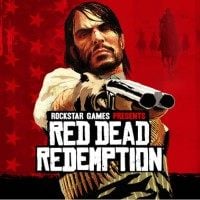Red Dead Redemption on PC Has Launched and Fans Already Prepared Mods for It. Here's List of 10 Most Fresh Mods
Red Dead Redemption on PC was released just yesterday, but this doesn't stop the modders, as they already managed to prepare some mods for this port. Here, we describe 10 of them.

Red Dead Redemption, developed by Rockstar Games, has finally launched on PC. The fans of this platform had to wait over 14 years for this release since the original came out on PlayStation 3 and Xbox 360 back in 2010. Later, in 2023, RDR was made available on Nintendo Switch and PS4. Now, fans of both Red Dead Redemption and Red Dead Redemption 2 can dive back into the Wild West, where bandits and criminals roam freely, on whichever platform they choose.
Players are praising the quality of the port. On Steam Discussions and other forums, fans are noting that it’s a solid port, running smoothly at 144 fps and 4K resolution. This is welcome news given the game's hefty $49 price tag on Steam, which had sparked some initial concerns. At least it’s clear the game runs well for the price. But, as always, modders have already started improving it—the game only launched yesterday, and first mods are already out, adding further appeal for PC players. Without further ado, here’s our list of the 10 mods to make your RDR experience even better.
Table of contents:
RDR mods
The mods listed below are primarily visual, enhancing graphics, updating John’s outfits, and some even improve the technical aspects of the game—provided you have a good PC to handle them. These mods should work smoothly with the current version of the game and are all available on Nexus Mods.
- Simple Sharpening – a mod that adds a simple texture sharpening. Nothing special but it will make your game look better.
- Black Gentleman Suit – a simple mod that turns the white suit into a black one. Having an option to change your look is always good.
- Wheeler Rawson and Co High Quality Weapon Wheel – a mod that includes updated images for all weapons from the base game and Undead Nightmare, at a resolution 3x the size of the vanilla images, in the style of classic store product catalog illustrations.
- FPS Unlock – a mod that changes the 144 fps cap to 1000.
- RDR2 Button Prompts – a mod that replaces the new Xbox 360 button prompts with RDR2's Xbox One button prompt. Something for fans of better user interface.
- Anti-Stutter - High CPU and Disk Priority – RDR – another simple mod that enables High CPU and Disk Priority for the RDR executable, which can improve performance on lower-end CPUs and slower disks. It helps reduce stuttering across all CPUs and disks.
- RDR Reimagined – a mod that revamps graphics in RDR. It improves lighting, color grading, post processing, and more.
- RDR 2 Cowboy Suit – a mod that retextures the cowboy suit with the RDR2 cowboy suit. John in Arthur’s clothing? Why not…
- RDR2 Style Map for RDR – a mod that introduces a more readable map.
- Fast Launch (Skip Startup Logo Videos) – a mod that makes the game launch faster by automatically skipping Rockstar Games and Double Eleven video logos. We even have something for the least patience.
How to install RDR mods
To install the mods listed above, I highly recommend reviewing each mod’s description on Nexus Mods. Since Red Dead Redemption just launched yesterday and there are multiple ways to install mods, it may take some time before we see a simple, streamlined method. So, we will have to be patience for now. For some of these mods, you will simply have to:
- Use the MagicRDR.exe and open up the file Steam\steamapps\common\Red Dead Redemption\game\mapres.RPF.
- And then find the file in the mod folder and right click and replace the files with the once provided in the mod.
However, keep in mind that this way isn’t universal and there might be other options to install a mod, like, for instance to simply place the contents of given mod on the root folder of the game and replace the files if asked to.
- A modder is bringing back multiplayer in RDR for PC. The project is expected to offer heavily customized gameplay
- After 15 years, John Marston's voice reveals why Red Dead Redemption's main character „is screaming at people, for no reason sometimes”
- Red Dead Redemption is officially coming to new platforms. Rockstar confirms and promises free upgrade
0

Author: Maciej Bogusz
Graduate of English Philology at the University of the National Education Commission. His master's thesis concerned the analysis of the Polish localization of The Last of Us. Associated with Gamepressure.com since 2023. He started his journey with video games on the NES, and eventually moved to the Sony camp. A fan of RPGs, strategies, soulslikes, and other demanding games, as well as titles offering engaging stories. He believes that The Witcher 3: Wild Hunt is the best game in the world. Loves historical books (analyzing the course of battles is his bread and butter) as well as animated movies and series.
Latest News
- End of remote work and 60 hours a week. Demo of Naughty Dog's new game was born amid a crunch atmosphere
- She's the new Lara Croft, but she still lives in fear. Trauma after Perfect Dark changed the actress' approach to the industry
- „A lot has become lost in translation.” Swen Vincke suggests that the scandal surrounding Divinity is a big misunderstanding
- Stuck in development limbo for years, ARK 2 is now planned for 2028
- Few people know about it, but it's an RPG mixing Dark Souls and NieR that has received excellent reviews on Steam, and its first DLC will be released soon