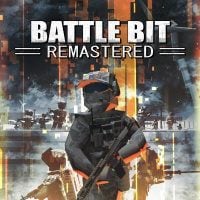How to Change Language and Region in BattleBit Remastered
In this guide we will tell you how to change language and region in BattleBit Remastered. These options are hidden very well.

BattleBit Remastered is a captivating and adrenaline-fueled shooter that provides players with exhilarating multiplayer battles, allowing them to participate in epic confrontations with up to 254 players. Following a long development period, the game has recently entered into the early access stage, sparking immense excitement within its dedicated fanbase. Of course, the title is dedicated for players from many countries, and some of them want to change language or region, but these options are not clearly visible. Let’s find it together.
How to change language and region in BattleBit
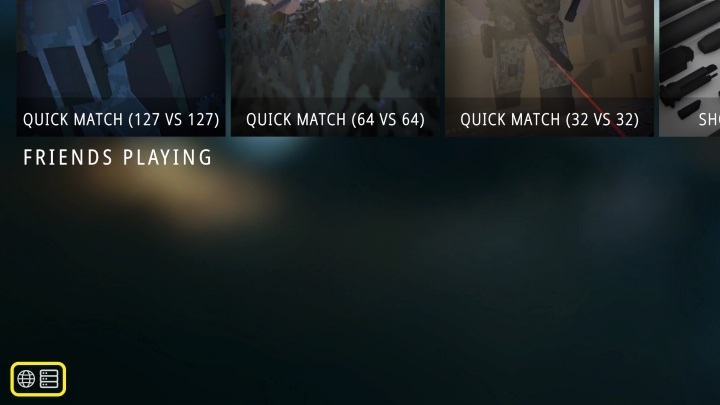
To access the language or region selection feature, simply navigate to the bottom left corner of the starting screen (the main menu, which welcomes you after launching the game). You will be able to see there 2 icons – Earth and the server. Clicking on the globe will reveal a list of available languages, allowing players to select their preferred option effortlessly. On the other hand, the server miniature is for picking different regions.
Whether players prefer English, Spanish, French, German, or any other supported language, BattleBit Remastered offers a seamless selection process, enabling gamers to immerse themselves fully in the title’s captivating world.
More on BattleBit Remastered can be found below:
- Is there Battlebit Original? BattleBit Remastered Explained
- Up to 254 Players Can Fight in This Alternative to Battlefield
- BattleBit Remastered Server Status; Are They Down or Under Maintenance?