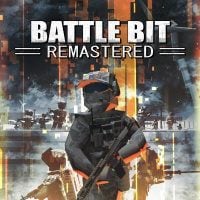How to Fix Black Screen in Battlebit Remastered
In this guide you will learn how to fix Black Screen in Battlebit Remastered. Read our article to learn more.

BattleBit Remastered is an FPS game currently in early access, in which we traverse a vast map, fight other players and acquire new equipment. Unfortunately, during the course of the game you can encounter various bugs that worsen the quality of gameplay. In this guide you will learn how to fix the black screen issue in Battlebit Remastered.
Black Screen in Battlebit Remastered
Some players complain that sometimes during gameplay a black screen appears, which, as the name suggests, causes the screen to go blank for a while. Such a situation can occur at various times, for example during the skip death animation. If you have a similar problem, try the following methods:
- Verify file integrity: Go to Steam, and then into library. Then right click on the game, select properties and go into local files and then choose verify integrity of game files.
- Turn off AMD Freesync: If you are using a monitor that uses AMD Freesync technology, disable it. To do this, right click on the desktop and select the AMD software, which should be at the top of the context menu. Then select the tab screen and disable AMD Freesync.
- Turn the monitor off and on: Some gamers claim that restarting the monitor helped get rid of the black screen problem.
Battlebit Remastered in Early Access
Battlebit Remastered is still in early access, where it is expected to spend two years, according to the developers. During that time, the developer should release regular updates and it is very possible that one of them will fix the black screen problem..
More on Battlebit Remastered:
- BBR on iPhone and Android Explained
- Are There Cheaters in BattleBit Remastered? Answered
- Clans in BattleBit Remastered Explained
0

Author: Adam Adamczyk
Has been writing professionally since 2013. In 2021, he joined GRYOnline.pl, where in addition to gaming topics, he deals with strictly technological information. Worked with the largest music stores in Poland, creating articles related to instruments and generally understood sound design. Interested in computer games since childhood. On top of that, his interests include playing the guitar, composing music, and strength sports.
Latest News
- End of remote work and 60 hours a week. Demo of Naughty Dog's new game was born amid a crunch atmosphere
- She's the new Lara Croft, but she still lives in fear. Trauma after Perfect Dark changed the actress' approach to the industry
- „A lot has become lost in translation.” Swen Vincke suggests that the scandal surrounding Divinity is a big misunderstanding
- Stuck in development limbo for years, ARK 2 is now planned for 2028
- Few people know about it, but it's an RPG mixing Dark Souls and NieR that has received excellent reviews on Steam, and its first DLC will be released soon