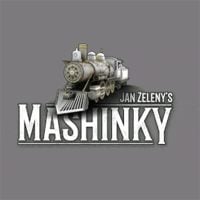Controls in Mashinky
Last update:
In Mashinky you can use various keyboard shortcuts and fully control the camera.
[Mouse wheel] zoom in and zoom out view
[Ctrl or middle mouse button + mouse movement] - turning the camera
[Right mouse button + mouse movement], [Arrows], [W,S,A,D] - moving camera in various directions.
[1,2,3,4] - pause and change game speed.
[H] - transparency mode menu
[Ctrl + 1 do 8] - shortcuts to specific transparency modes
[Space] - building mode.
[E] - build railroads
[R] - removing parts of rails
[F] - place signals
[G] - build depot
[V] - build station
[B] - build bridge
[T] - build tunnel
[Q] - shortcut to terrain bulldoze
[Z] - lower terrain
[X] - raise terrain
[C] - flat terrain
[F2] - options menu
[F3] - save menu
[F6] - task window
You are not permitted to copy any image, text or info from this page. This site is not associated with and/or endorsed by the or Mashinky. All logos and images are copyrighted by their respective owners.
Copyright © 2000 - 2025 Webedia Polska SA for gamepressure.com, unofficial game guides, walkthroughs, secrets, game tips, maps & strategies for top games.