Marvel's Spider-Man: Landmarking - walkthrough
Landmarking is one of the minor main missions in Marvel’s Spider-Man. The walkthrough in our guide explains what Landmarks are and how to take a picture of them.
The next page of our game guide for Marvel's Spider-Man brings a description of the main quest "Landmarking". This time, you will become familiar with the side missions based on photographing renowned places in New York. Our guide explains how to use the camera to take pictures.

Head to the mission marker. It is time to have some fun as a photographer, as in the old times of Peter Parker's career.
Go to the top of the building and then press the button to draw the camera from the inventory (up on the d-pad). You will then enter the landmarking mode. You have to hold the camera button (L2 on the gamepad), turn towards the skyscraper, and take a picture when the viewfinder turns green (R1 on the gamepad).
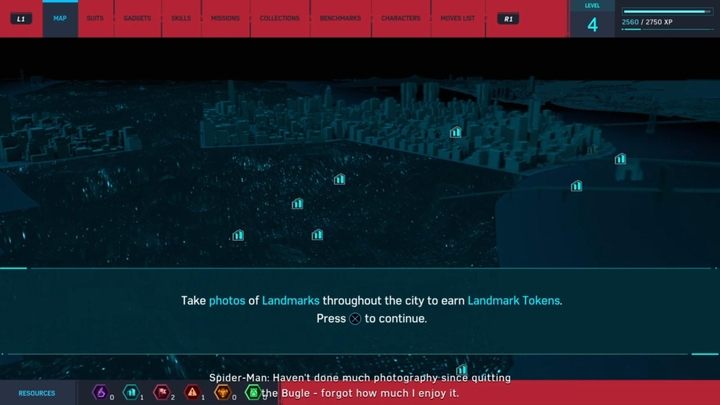
After completing the task, you will unlock locations of other landmarks to be photographed throughout New York. For each photo you will receive Landmark Tokens that will help you with creating gadgets and suits - it is worth to be interested in these missions.
After taking the first photo and completing the tutorial on the city map this short mission will come to an end and you will receive a symbolic 250 EXP.
- Spider-Man Game Guide
- Marvel's Spider-Man: Walkthrough
- Marvel's Spider-Man: Main missions
- Marvel's Spider-Man: Clearing the Way - walkthrough
- Marvel's Spider-Man: The Main Event - walkthrough
- Marvel's Spider-Man: My OTHER Other job - walkthrough
- Marvel's Spider-Man: Keeping the Peace - walkthrough
- Marvel's Spider-Man: Something Old, Something New - walkthrough
- Marvel's Spider-Man: Fisk's Hideout - walkthrough
- Marvel's Spider-Man: Landmarking - walkthrough
- Marvel's Spider-Man: For She's a Jolly Good Fellow - walkthrough
- Marvel's Spider-Man: Don't Touch The Art - walkthrough
- Marvel's Spider-Man: A Shocking Comeback - walkthrough
- Marvel's Spider-Man: The Mask - A Day to Remember - walkthrough
- Marvel's Spider-Man: Harry's Passion Project - walkthrough
- Marvel's Spider-Man: Financial Shock - walkthrough
- Marvel's Spider-Man: Wheels within Wheels - walkthrough
- Marvel's Spider-Man: Home Sweet Home - walkthrough
- Marvel's Spider-Man: Stakeout - Couch Surfing - walkthrough
- Marvel's Spider-Man: Straw, Meet Camel - walkthrough
- Marvel's Spider-Man: And The Award Goes To... - walkthrough
- Marvel's Spider-Man: Dual Purpose - walkthrough
- Marvel's Spider-Man: Hidden Agenda - walkthrough
- Marvel's Spider-Man: A Fresh Start - walkthrough
- Marvel's Spider-Man: Dinner Date - walkthrough
- Marvel's Spider-Man: Up The Water Spout... - walkthrough
- Marvel's Spider-Man: What's in the box? - walkthrough
- Marvel's Spider-Man: Back to School - walkthrough
- Marvel's Spider-Man: Spider-Hack - walkthrough
- Marvel's Spider-Man: Uninvited - walkthrough
- Marvel's Spider-Man: Strong Connections - walkthrough
- Marvel's Spider-Man: First Day - walkthrough
- Marvel's Spider-Man: Collision Course - walkthrough
- Marvel's Spider-Man: The One That Got Away - walkthrough
- Marvel's Spider-Man: Breakthrough - Reflections - walkthrough
- Marvel's Spider-Man: Quarantine... - walkthrough
- Marvel's Spider-Man: ...into the fire - walkthrough
- Marvel's Spider-Man: Picking Up the Trail - walkthrough
- Marvel's Spider-Man: Streets of Poison - walkthrough
- Marvel's Spider-Man: Supply Run - walkthrough
- Marvel's Spider-Man: Heavy Hitter - walkthrough
- Marvel's Spider-Man: Step Into My Parlour... - walkthrough
- Marvel's Spider-Man: The Heart of the Matter - walkthrough
- Marvel's Spider-Man: Pax in Bello - walkthrough
- Marvel's Spider-Man: Main missions
- Marvel's Spider-Man: Walkthrough
You are not permitted to copy any image, text or info from this page. This site is not associated with and/or endorsed by the developers and the publishers. All logos and images are copyrighted by their respective owners.
Copyright © 2000 - 2025 Webedia Polska SA for gamepressure.com, unofficial game guides, walkthroughs, secrets, game tips, maps & strategies for top games.
