Gunpoint: Gessler Acquisitions

Start by climbing up the roof of the floor and jump down on the right, make sure you'll land behind the Normal Guard that is standing there. Jump on him and take him out. Then get inside the building by using the door on the left and enter the elevator.

Before you go all the way down, get in the Crosslink Mode and connect the elevator panel with the activation panel of the door on the right (1). After you've done that, use the elevator to get on the lowest floor, that will get the attention of the Pro standing there. Use the elevator to get back up, go out through the door that you used to get here before, and then jump down on the right side of the building and get inside through the door - the Pro will be facing his back towards so you, so take him out by jumping on him. Activate the yellow Circuit Box. Then go through the motion detection door, so you can open the door that are connected to it, and then disconnect them from each other (2). Go back to the elevator and go on the first floor, where the Enforcer is walking around.
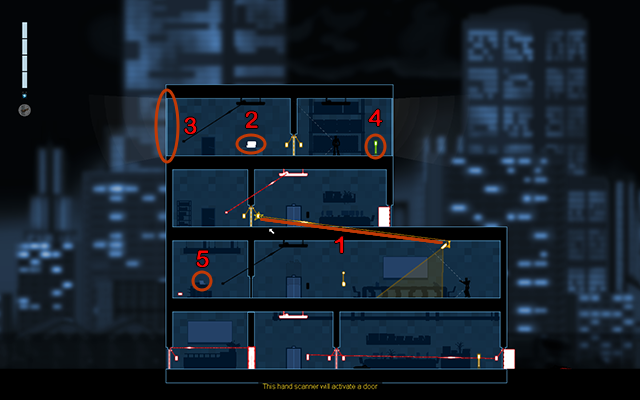
Get in the Crosslink Mode and connect the camera with the activation panel of the yellow door on the floor above (1). Now you need to wait until the Enforcer is facing his back towards you and follow him until you get in the line of sight of the camera. Quickly go back to the elevator so the Enforcer won't notice you, move to the floor above, use the staircase to move up and pick up the suitcase (2). Now you have to get inside the room with the Enforcer in order to activate the green Circuit Box (4) and pick up the laptop (5). Jump out through the window (3), making him come out of his room, then run through the earlier opened door to get back inside. Use the elevators to get up and wait for a good moment, so you can jump on the Enforcer when he's standing next to one of the windows. Jump on him so he falls down through the glass and activate the Circuit Box (4).
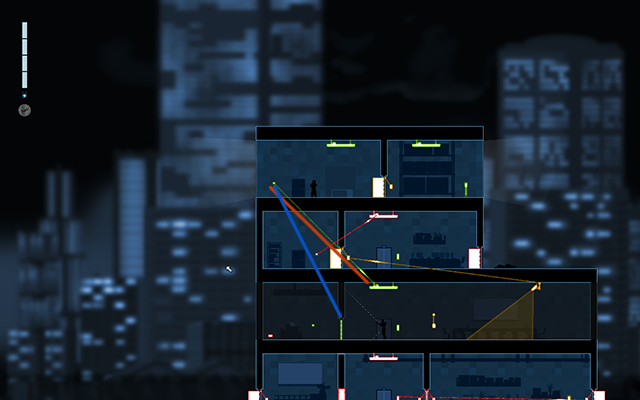
In Crosslink Mode connect the green light switch with the lamp located two floors below (marked with a green line on the picture above) and press it, and then the same light switch connect to the closed door on the same floor (marked with the blue line on the picture above).
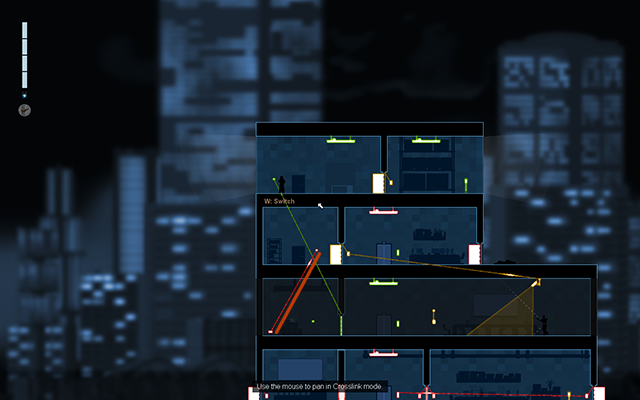
Use the staircase to get the on the floor below and connect the light switch with the Boobytrap located in the room that you've just opened. Wait until the Enforcer is right next to it and press the light switch. When the Enforcer hits the floor, use the elevator to get down, then move to the room where the laptop is and pick it up. Then head to the exit.
- Gunpoint Game Guide & Walkthrough
- Gunpoint: Game Guide
- Gunpoint: Walkthrough
- Gunpoint: Introduction
- Gunpoint: Rooke Caught on Camera
- Gunpoint: Rooke Guarded
- Gunpoint: Rooke Crossed Wires
- Gunpoint: Rooke Mains
- Gunpoint: Rooke Three for All
- Gunpoint: Collins Innocent
- Gunpoint: Gessler Industrial Espionage
- Gunpoint: Collins Intex
- Gunpoint: Rooke The Prototype
- Gunpoint: Collins The Recording
- Gunpoint: Gessler Acquisitions
- Gunpoint: Anonymous The Collins Case
- Gunpoint: Rooke The Trace
- Gunpoint: Mayfield The DataSec Recording
- Gunpoint: Mayfield The Suspect
- Gunpoint: Mayfield The Room
- Gunpoint: Rooke The Plant
- Gunpoint: A choice (Jackson The Truth or Rooke The Killer)
- Gunpoint: Gessler Come and f**king get me (The End)
- Gunpoint: Walkthrough
- Gunpoint: Game Guide
You are not permitted to copy any image, text or info from this page. This site is not associated with and/or endorsed by the developers and the publishers. All logos and images are copyrighted by their respective owners.
Copyright © 2000 - 2025 Webedia Polska SA for gamepressure.com, unofficial game guides, walkthroughs, secrets, game tips, maps & strategies for top games.
