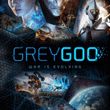Grey Goo: System requirements
Grey Goo requires a lower-end PC. 1 GB VRAM and 15 GB free HDD space is not much nowadays. The minimum and recommended requirements for the graphics card are from, around 2009, whereas for the oldest of the CPU units from 2011. To enjoy the game in its fullest, you need a computer that it is difficult to call "modern" these days.
With full graphics settings and 1920 x1080 resolution, Grey Goo ran smoothly. Some greater issues occurred, while loading and on some of the maps. The game chopped at some moments and even freeze. Also, the game slightly chopped, while viewing the game menu and while switching between missions on the campaign map. However, after being loaded, the game ran without major issues. At least, before the ESC key was pressed, when it started to chop again, for several seconds. Again, the game required some time to return to the normal state. The game slowed down more, only with progress into the game, when there were more than a hundred buildings present on the map and moving units, especially during intensive fights, where artillery and elite units were used.
The bottom line is that at the moment, at which the guide was under creation, many players reported that the game slows down. By the time this guide is ready, this might have been remedied with patches.
The game requires Steam registration, but playing solo, offline, is also possible. In the online mode, the game offers co-op and all against each other, for four players. The control input devices are the keyboard and the mouse.
Game modes
Single player: Yes
Offline Co-op (split screen/hot seat): No
Multiplayer: Up to 4 players in co-op mode or all against each one, through:
- LAN.
- Steam (Steam Matchmaking).
Our system
This guide has been prepared on PC of the below specifications:
- OS: Windows 7 SP1
- CPU: AMD Athlon II X3 460 3.40 GHz
- RAM: 16 GB
- GPU: AMD Radeon HD 6700
- VRAM: 1 GB
The game ran smoothly in 1920 x 1080 resolution, in full screen/window mode the highest graphics settings. In both cases, it allowed for the use of the ALT-TAB hotkey, and for returning to the game without any drop in performance or error messages. The only problems occurred while opening the game menu and while loading the individual maps. Also, the game may slow down, if there are too many thing going on simultaneously and the map was full of units.
PC - general info
- Operating systems: The game runs properly on all Windows systems, from Vista up, 32 and 64 bit versions. The game requires DirectX 11, and it is not certain if the game runs under Windows XP properly.
- Internet connection: Not required for single player.
- Activation over the Internet: Yes, via Steam.
- Control inputs: Keyboard and mouse.
- Achievements: Yes, 35 on Steam.
Grey Goo PC system requirements
Grey Goo - minimum system requirements
- OS: Windows 7 32-bit.
- CPU: 3.5 GHz Intel Core i3 Dual Core or similar.
- RAM: 4 GB.
- GPU: GeForce GTX 460, AMD Radeon HD 5870 or similar, DirectX 11 compatible.
- HDD space: 15 GB.
- VRAM: 1 GB.
Grey Goo - recommended system requirements
- OS: Windows 7 64-bit.
- CPU: 3 GHz Intel Core i5 Quad Core or similar.
- RAM: 8 GB.
- GPU: GeForce GTX 570, AMD Radeon HD 7870 or similar, DirectX 11 compatible.
- HDD space: 15 GB.
- VRAM: 1 GB.
Playing Grey Goo on laptop computers
Yes. The game has been stable on high graphics settings, on a computer with Intel I3 2370m 2,40ghz, Radeon HD 7650M and 6 GB RAM.
You are not permitted to copy any image, text or info from this page. This site is not associated with and/or endorsed by the developers and the publishers. All logos and images are copyrighted by their respective owners.
Copyright © 2000 - 2025 Webedia Polska SA for gamepressure.com, unofficial game guides, walkthroughs, secrets, game tips, maps & strategies for top games.